What are suggested folders?
We will show you up to three folder suggestions to help you move emails to folders faster and easier. To see your entire folder list, tap on See All Folders in the Suggestions pop up for the classic folder move experience. This is available on both iOS and Android.
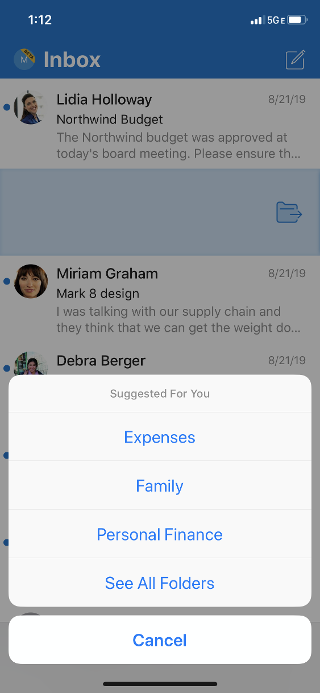
Why am I not seeing three folder suggestions?
You may see one, two, or three folder suggestions—the number of folders suggested for you depends on how many folders you move emails to, and how many folders you have overall.
Why am I not seeing folder suggestions?
We only show suggestions when we're confident that they will be helpful for you. If you recently deleted and re-added your account, or deleted and re-installed your Outlook mobile app, suggestions may show up again after you complete several folder moves.
How do I turn off suggested folders?
There is no possibility to turn off suggested folders, but we welcome your feedback. Share your thoughts. We're listening.










