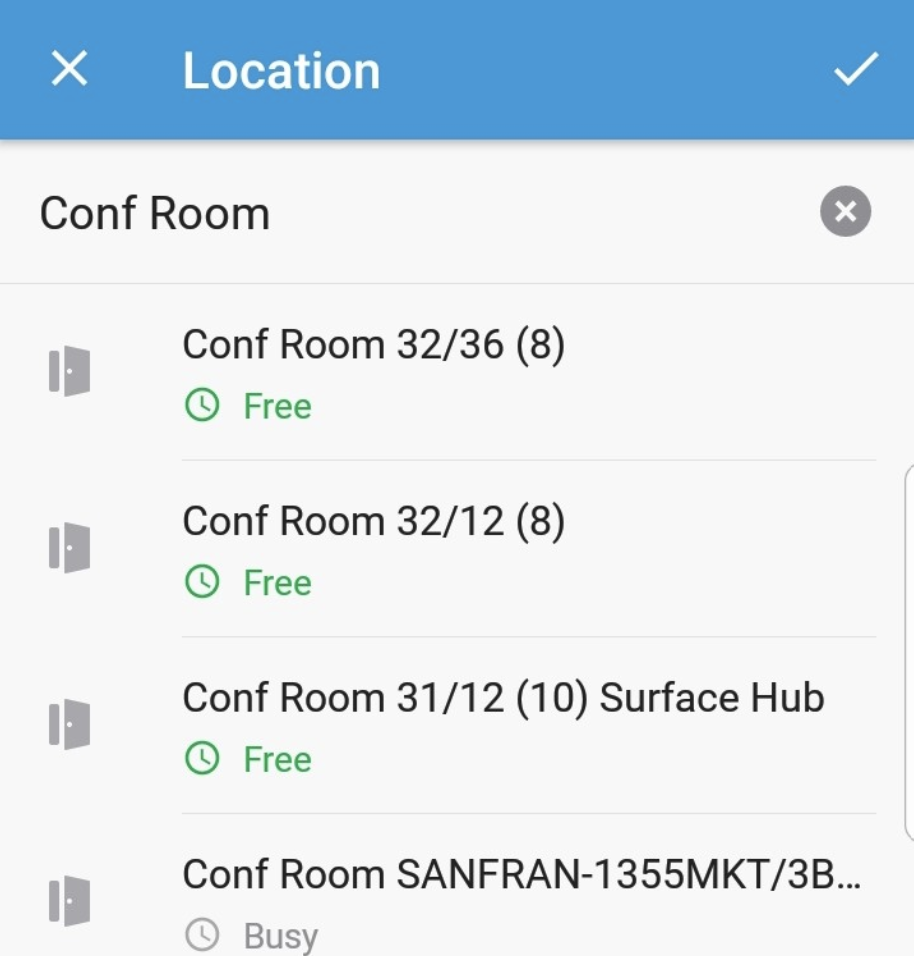How does this feature work?
We've added smart location suggestions to make it easy to find a conference room. When booking a meeting, you can now search or select a suggested conference room and see its availability. These suggestions are personalized for you based on previous rooms you've used or people you've met with.
Start by typing a conference room name. You'll see conference room results based on their availability and your previously booked rooms.
Who can use this feature?
Anyone with an Microsoft 365 enterprise account who can book conference rooms using Outlook on the web, Outlook for Windows, or Outlook for Mac will be able to use this feature on Outlook for Android.
Should I see the same results as I see on the other apps?
You may see some slight differences in results between Outlook on the web, Outlook for Windows, and Outlook for Mac.
I only see 5 conference rooms, how do I see all conference rooms at my company?
The list of available conference rooms is limited to 5 to provide an optimal experience on your device. You can refine your search if you're looking for a specific room.