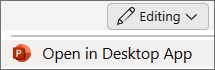The latest version of PowerPoint doesn't have a Tools menu. Instead, several features previously found on the Tools menu have been moved to the Review tab, and a few other features are also in different tabs on the ribbon, as listed below:
|
Feature |
Location |
|---|---|
|
Spelling, Grammar Translate Compare Thesaurus Check Accessibility Proofing Language, Language Preferences |
Review tab Review tab (Select Language and choose an option) |
|
Macros |
The View tab |
|
AutoCorrect |
The File tab (Select File > Options > Proofing) |
|
Protect Presentation |
The File tab (Select File > Info) |
Tip: You can find any command by typing its name in the Search box at the top of the window. A menu of matches for your search term are shown to you. To perform a command, select it from that menu.
The latest version of PowerPoint doesn't have a Tools menu. Instead, some of the features have been moved to the Review tab. If you don't find the feature you're looking for, open the PowerPoint desktop app.
-
To open the desktop app, at the top of the ribbon, select
Don't have the PowerPoint desktop app? Try or buy Microsoft 365.
The Mac Tools menu is at the top of the screen.