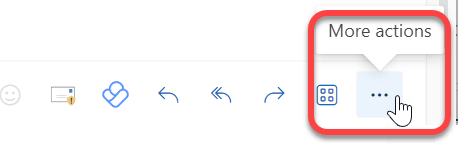-
Open the message in classic Outlook, and on the Message tab, select Translate.
If you don't see Translate, select the ellipses (...) at the right end of the ribbon, and then select Translate.
-
Select Translate Message. (When a message has been translated, you'll see Show Original instead.)
For more info, check out the Translator add-in.
-
Open the message you want to translate in new Outlook.
-
In the message header, on the toolbar on the right, select More actions > Translate.