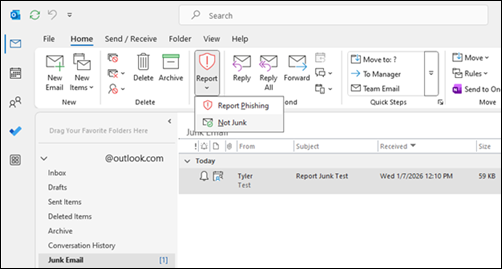Last Updated: January 7, 2026
ISSUE
Currently there is no Report button for calendar items in classic Outlook. Common scenarios that you would use the Report button for calendar items include:
-
Report spam meeting items such as junk.
-
Report expected shared calendar invites as not junk.
STATUS: FIXED
The Outlook Team added support for M365 subscription to use the Report button on calendar items starting in the following builds:
Beta Channel - Version 2512 (Build 19524.15010) Current Channel Preview - Version 2512 (Build 19530.20000) Current Channel - Version 2512 (Build 19530.20000)
This change will advance to the other Office channels as they get build 19530.20000+. To find what channels have this build, please refer to Update history for Microsoft 365 Apps (listed by date).
Additional Resources
More Resources

Ask the experts
Connect with experts, discuss the latest Outlook news and best practices, and read our blog.

Get help in the community
Ask a question and find solutions from Support Agents, MVPs, Engineers, and Outlook users.

Suggest a new feature
We love reading your suggestions and feedback! Share your thoughts. We're listening.
See Also
Fixes or workarounds for recent issues in classic Outlook for Windows