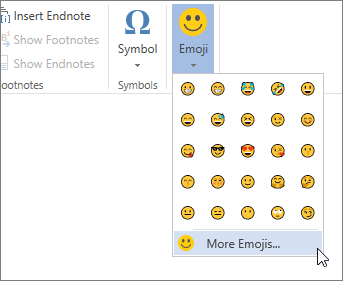To add emojis to your document, go to the Insert tab and select Emoji. Word for the web displays some smileys and people. To choose from the entire set of emojis, select More Emojis.
For a few emojis, Word for the web automatically converts characters as you type them.
|
Type this |
To get this emoji |
|---|---|
|
:-) or :) |
|
|
:-| or :| |
|
|
:-( or :( |
|
|
:-D or :D |
|
|
;-) or ;) |
|