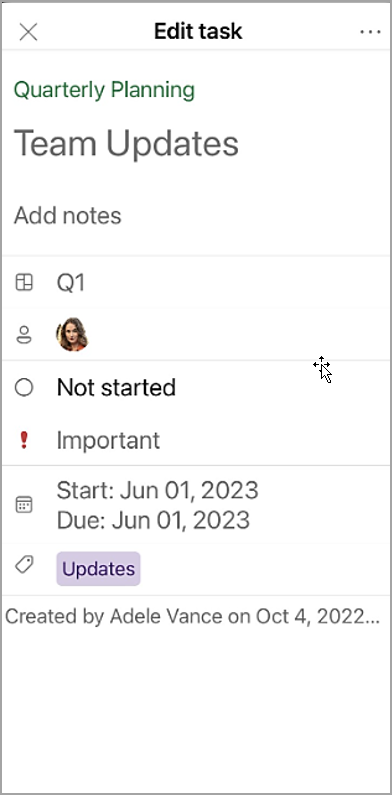The Assigned to me view in Planner now shows list of all tasks assigned across Planner and Project as a consolidated list of tasks to be completed. When one of the tasks is clicked, it shows all supported fields in Planner.
Note: Project for the web tasks are best viewed on desktop because there isn't a mobile app for Project.
The task detail view displays the fields that are common across both Project and Planner. To see and edit all Project fields, you can view the task in Project.*
To see and edit all Project fields, you can view the task in Project.
-
Fields that exist in Project, but not in Planner include: Effort, Duration, and Depends on fields.
-
Fields that exist in Planner, but not in Project include: Comments.
Note: *Project users for Planner may expect more functionality in the future.
For a full list of features in Planner vs Project, see What is Project for the web?