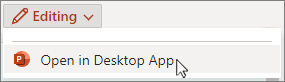If you're used to creating the groundwork of your presentations in Slide Master View in the PowerPoint desktop application, you've probably noticed that PowerPoint for the web doesn't have a slide master.
If you have the PowerPoint desktop application, you can open and create your presentation using the slide master there. Here's how:
-
In PowerPoint for the web, near the upper right corner of the window near your profile picture, select Editing > Open in Desktop App.
For help using slide masters on Windows or macOS, see What is a slide master?
To get the latest feature announcements for Office for the web, go to the PowerPoint Blog.