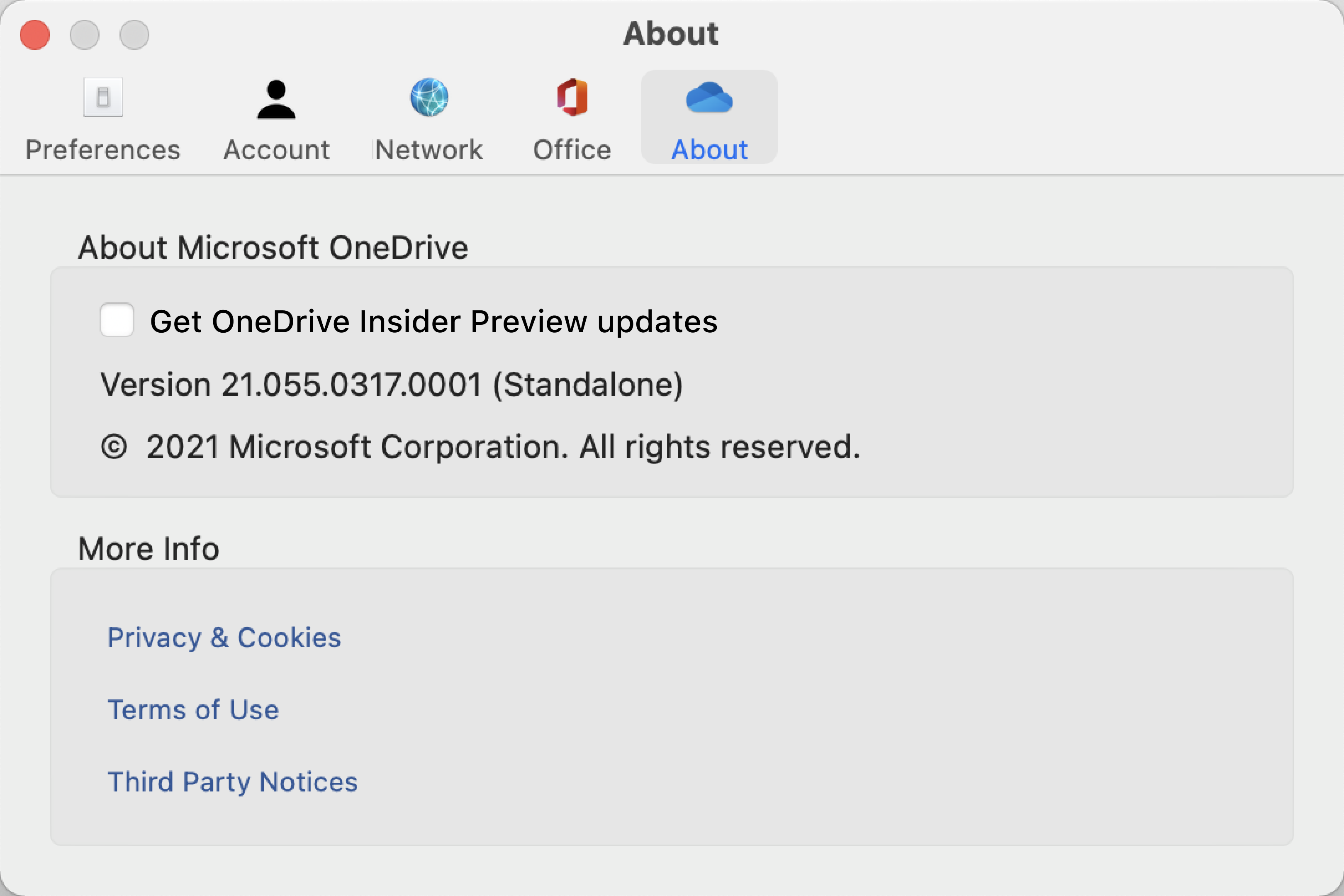You can look up your OneDrive version—use the steps below for Windows and Mac.
-
Open OneDrive settings (select the OneDrive cloud icon in your notification area, and then select the OneDrive Help and Settings icon then Settings.)
-
Go to the About tab to see the version number.
Tip: Check the box to access to pre-release versions of OneDrive on your computer.
-
On the menu bar at the top of the screen, select the cloud icon. A blue cloud icon will open OneDrive for work or school, and a white cloud icon will open OneDrive for home.
-
Select Help & Settings > Preferences.
-
Select About, and under About Microsoft OneDrive the build number will indicate if the architecture is "Standalone", "Apple silicon", or "Preview".