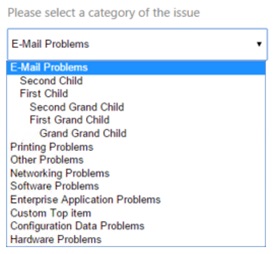Introduction
This article describes the new features that are included and the issues that are fixed in hotfix build 7.5.3079.523 for the Microsoft System Center 2012 R2 Service Manager Self-Service Portal. Additionally, this article contains the installation instructions for this update and the known issues in this update.
New features that are included
-
Nested enumeration lists are now supported in the request offering forms, as in the following example:
-
The Self-Service Portal now lets you share and access different objects in the portal by using direct URLs. You can refer to individual items in the portal by using the following URL formats.
Kind of item
URL format
Request offerings
https://<website_name>/Home/Makeform?BMEID=<bme_id>
Incident-type requests
https://<website_name>/MyRequests/RequestDetails?type=IncidentRequest&id=<incident_id>
Service Request-type requests
https://<website_name>/MyRequests/RequestDetails?type=ServiceRequest&id=<service_request_id>
Manual activities
https://<website_name>/ MyActivities/ActivityDetails?type=ManualActivity&id=<manual_activity_id>
Review activities
https://<website_name>/ MyActivities/ActivityDetails?type=ReviewActivity&id=<review_activity_id>
Help articles
https://<website_name>/KnowledgeBase/article/<id_of_knowledge_base_article>
Issues that are fixed
-
The Affected user and Created by user fields are incorrectly set to the service account.
-
The query type form element isn't working for the Incident and User classes.
-
Request offering forms are failing to load if a Query type form element is part of the form.
-
The username token isn't passing values to the mapped field.
-
Canceling a request form doesn't work.
-
Long strings of text overlap in the list in the middle pane.
-
Related activities in My Requests always show the state as active.
-
Filters inside My Requests and My Activities don't work for some languages.
-
Announcement displays "Invalid Date" in the Expired Date column for some languages.
-
Comments in the request use an incorrect class.
-
Required (mandatory) restriction isn't working on the query type form element.
-
Query form element allows for multiple selections even when it's configured for single-item selection.
-
Scroll bar doesn't work on some reduced screen resolutions.
-
A double scroll bar appears while you're browsing Help articles.
-
Some areas of the portal aren't rendering in the Mozilla Firefox web browser.
-
My Activities displays 0 (zero) instead of removing the notification sticker when no activity is in progress.
-
With SSL enabled, the browser regularly displays the message "Only secure content is displayed" together with a Show all content button while you're browsing the portal.
-
Added by in the action logs displays domain\username instead of the display name of the user.
Known issues
-
Un-favorite does not work for request offerings.
-
The Self-Service Portal doesn't filter request offerings based on the language.
-
A query form element that uses filter criteria that depend on selection from another query in same form does not work.
-
Multiple query form elements in the same request offering form can't add the same relationship types.
-
Action logs don't expand when any request is opened by using a direct URL.
How to get and install this hotfix for System Center 2012 R2 Service Manager Self-Service Portal
Download information
Hotfix packages for Service Manager Self-Service Portal are available from the Microsoft Download Center.
Microsoft Download Center
Go to the following website to manually download the hotfix package:
PrerequisitesTo apply this hotfix, you must have Update Rollup 8 (new HTML self-service portal) installed.
Before the installationBefore you apply this hotfix, if you made any customizations in the portal sidebar by using the steps that are mentioned in Customizing the left menu bar, you must back up the Views\Shared\Sidebar.cshtml file.
InstallationTo install this update, follow these steps:
-
Download the "SelfServicePortal_CU_KB3124091_amd64_7.5.3079.523.EXE" hotfix on the server that hosts your Self-Service Portal.
-
Click Run as administrator.
-
Accept the Microsoft Software License Terms, and then follow the steps in the installation wizard.
Verify the installationTo verify the successful installation of this hotfix, follow these steps:
-
In Control Panel, open Programs and Features.
-
Click View Installed Updates.
-
If the following item is listed, the installation succeeded:
Hotfix for Microsoft System Center Service Manager R2 Self Service Portal (KB3124091)
After the installationAfter you apply this hotfix, follow these steps:
-
If any customizations were backed up for the portal sidebar (as mentioned in the "Before the installation" section), merge the required changes in the updated Views\Shared\Sidebar.cshtml file.
-
Restart the server that hosts your portal server that is running IIS.
|
Files that are changed |
File size |
Version |
|---|---|---|
|
SelfServicePortalWebApp.dll |
61,640 |
7.5.3079.523 |
|
Microsoft.EnterpriseManagement.NewSMPortal.SDKTransformer.dll |
63,688 |
7.5.3079.523 |
|
Microsoft.EnterpriseManagement.NewSMPortal.SMPortalHelper.dll |
107,208 |
7.5.3079.523 |
|
demo.css |
2,206 |
|
|
main.css |
43,819 |
|
|
header.js |
16,273 |
|
|
index.js |
18,968 |
|
|
makeform.js |
12,321 |
|
|
seeall.js |
11,927 |
|
|
sidenavigator.js |
13,663 |
|
|
toss-notifs.js |
12,841 |
|
|
Article.cshtml |
14,105 |
|
|
Index.cshtml |
9,524 |
|
|
ActivityDetails.cshtml |
19,081 |
|
|
Index.cshtml |
12,682 |
|
|
RequestDetails.cshtml |
12,249 |
|
|
Index.cshtml |
11,046 |
|
|
Sidebar.cshtml |
4,337 |
|
|
_Layout.cshtml |
11,085 |