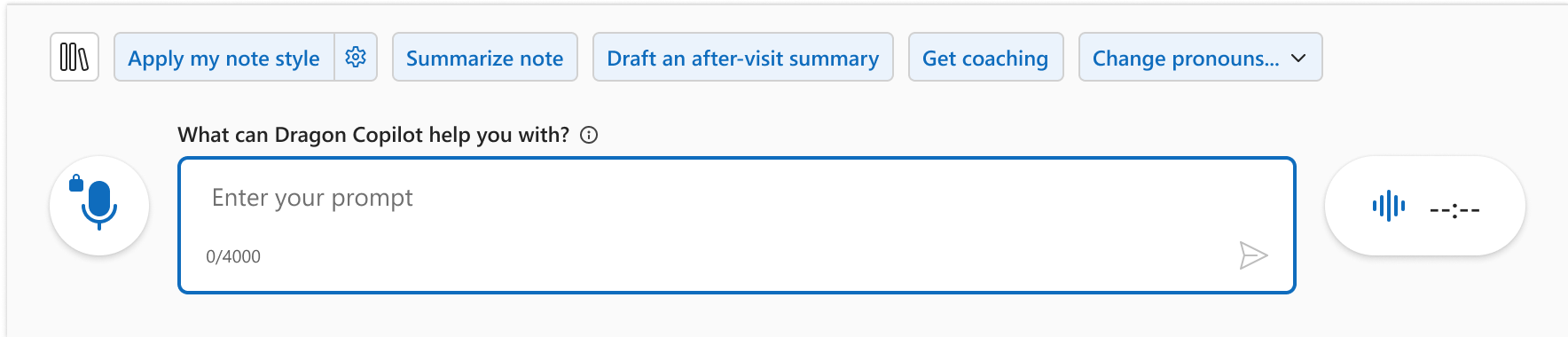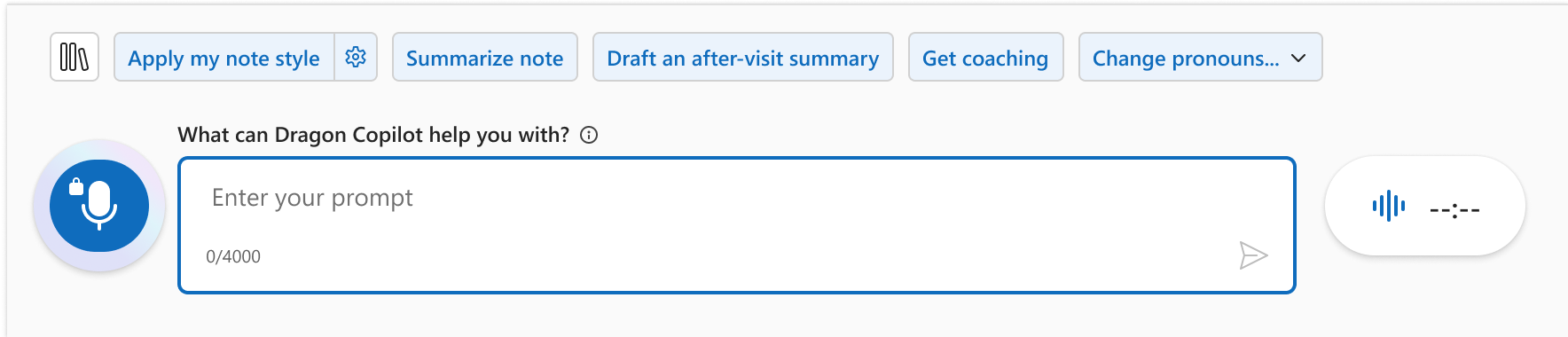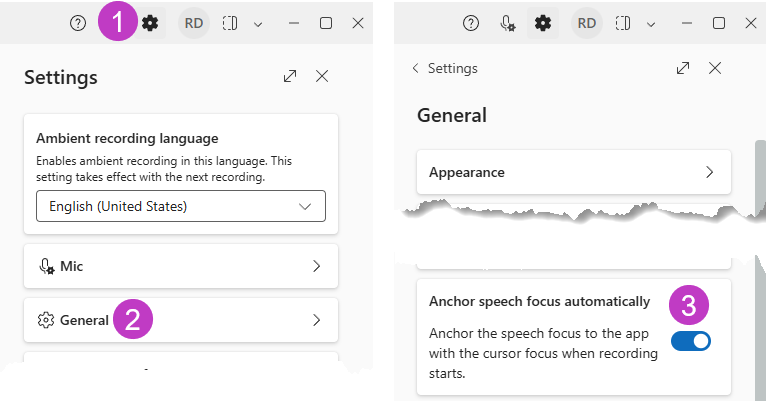Applies to: Dragon Copilot Desktop
Dragon Copilot enables you to anchor your cursor where you want your text to go, like a note field in your EHR, while focusing on other details of the patient’s chart or a research web page, without interrupting your documentation workflow.
Manual anchoring
To anchor speech focus while dictating:
-
Open Dragon Copilot and the target application (the program you are dictating into).
-
Place your cursor where you want your text to be typed.
-
Turn on your microphone and say anchor speech focus. The microphone icon will change to a lock symbol.
-
Begin dictating while you navigate through other applications. The microphone icon will be in an active state while the microphone is on.
To cancel and go back to regular dictation, say release speech focus.
Additional voice commands are available.
Note: Use Alt + Shift + A to toggle anchoring on and off or configure buttons on PowerMic and mobile mic.
Note: The anchor speech focus feature may not be compatible with certain web-based EHRs or applications. If your environment does not support anchor speech focus, use the dictation clipboard to capture dictation while navigating and then transfer the text to your EHR.
Automatic anchoring
Use automatic anchoring to have Dragon Copilot start and stop the anchoring for you. Here’s how to enable it in Dragon Copilot:
-
Select Settings.
-
Select General.
-
Under Anchor speech focus automatically, toggle the switch to On.
Now when you start dictating into a supported third-party text field, anchoring begins automatically and stops when you finish.
If you need to override, use manual anchoring commands, buttons, or shortcuts anytime.