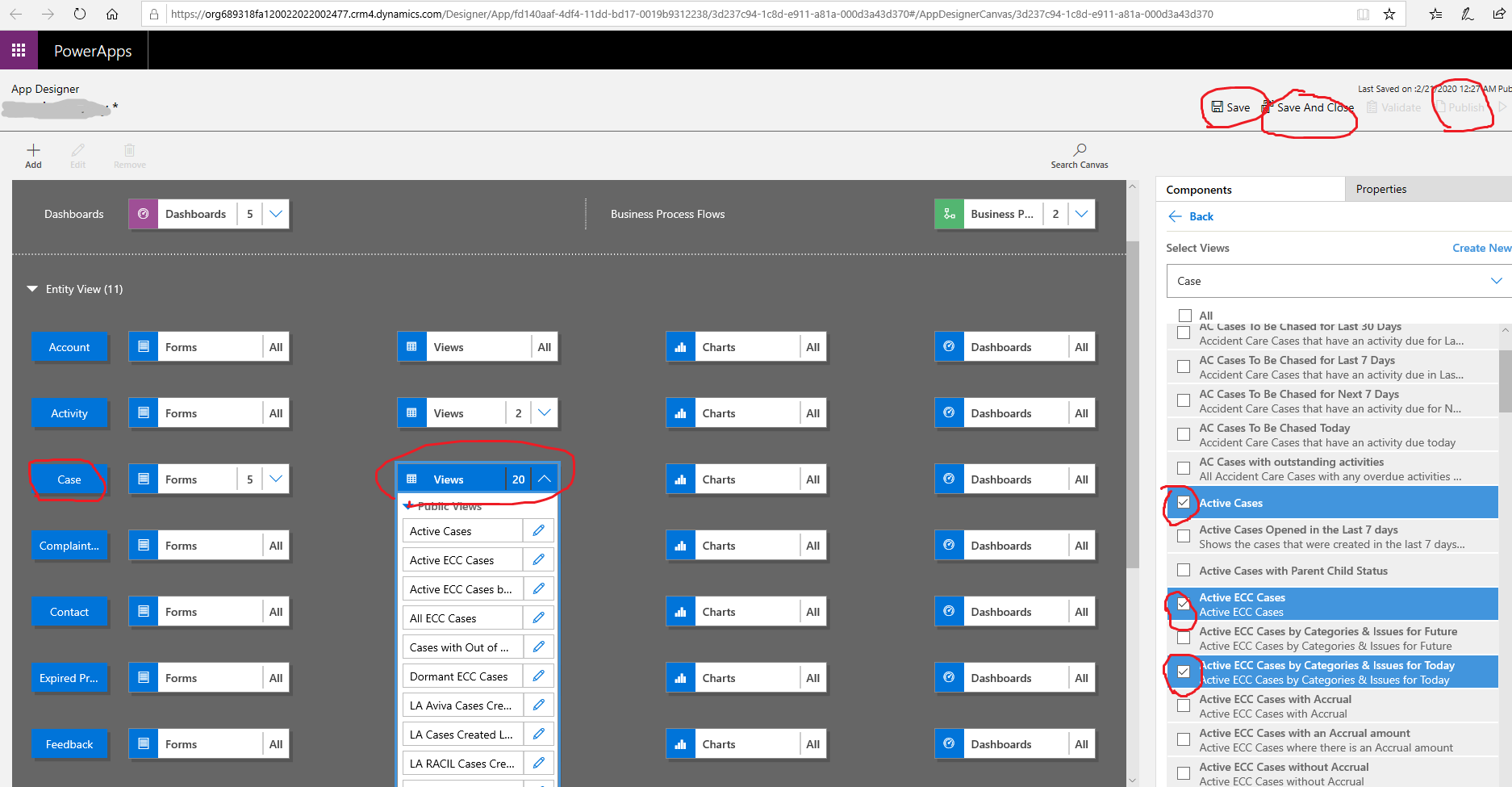Symptom
For chart on dashboard page, when you click on chart "…" and click "View records", you navigate to grid page to see all the records.
Sometimes, the number of records changes.
Cause
This is due to the difference of views between the chart on the original dashboard page and the chart on the grid home page.
Mitigation
-
Check the view from the original page and the view in the grid to see if they are different.
-
Change the view in grid to match the view in the original page
-
If the correct view cannot be found, usually it means the view is not enabled in app designer.
-
Go to app designer of the specific app, click the entity and its views, check the view you want to enable, save, publish and close.
-
-
Refresh the page.