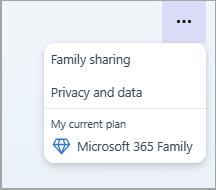To download or export the data that Microsoft Defender has associated with your Microsoft account:
-
Sign into https://mydefender.microsoft.com with your Microsoft account.
-
Select the Settings menu
-
Select Privacy and data.
-
Under Microsoft Defender data select Download my data. This will start a download of your data as a text file with a file name that starts with "mydata" followed by a string of numbers and letters. You'll find it in the downloads folder for your browser.
Note: This does not delete your data from Defender or your Microsoft account, it simply lets you download a copy of the data that Microsoft Defender has for you. For more about managing your Microsoft data see View your data on the privacy dashboard.