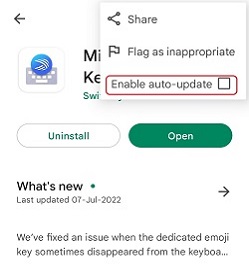We'll be sorry to see you go but if you really must uninstall Microsoft SwiftKey from your Android device, please follow the steps below:
-
1. Enter your device's Settings 2. Scroll down to the 'Apps' menu 3. Find 'Microsoft SwiftKey Keyboard' in the list of installed apps 4. Select 'Uninstall'
If you wish to disable automatic updates for Microsoft SwiftKey:
-
1. While viewing Microsoft SwiftKey in the Google Play Store, tap the three dots in the upper-right corner of the screen 2. Ensure that 'Auto-update' is Unchecked
Note: if Microsoft SwiftKey was preinstalled on your device the above steps will differ slightly, and you'll have to select 'Uninstall Updates' instead. Also, please try to clear storage for SwiftKey and SwiftKey factory settings.
We'll be sorry to see you go, but if you really want to remove Microsoft SwiftKey from your iOS device just follow the steps below:
-
Find the Microsoft SwiftKey app icon
-
Tap and hold the icon
-
Tap the 'x' in the left-hand corner to remove the app
If you're having problems then you can also try the following:
-
Navigate to device Settings > General > iPhone Storage
-
Scroll down the list until you find 'Microsoft SwiftKey'. Tap 'Delete App'
Contact Us For more help, contact support at https://support-form.swiftkey.com/