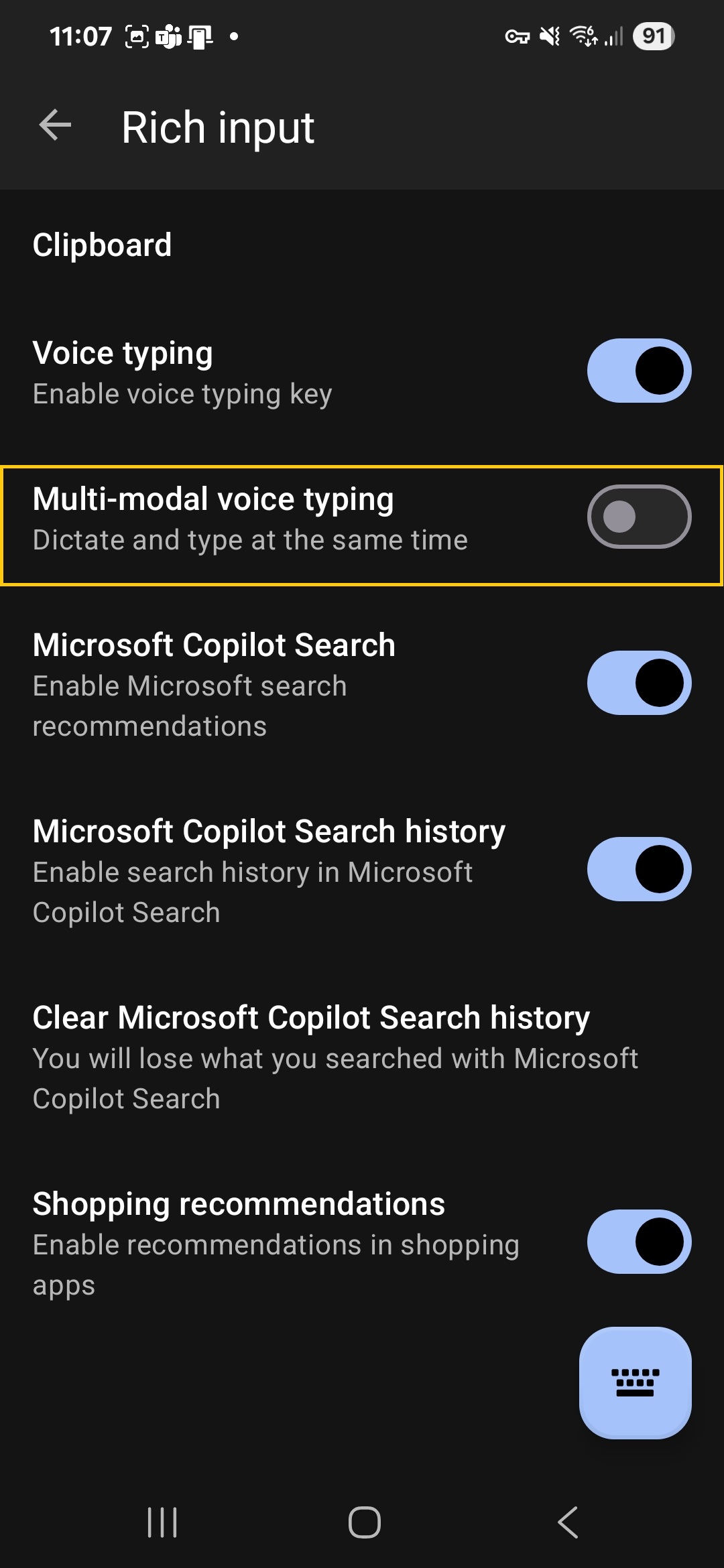SwiftKey's new Multimodal Voice Typing feature combines voice dictation with typing on the keyboard. If you prefer the classic voice input experience, you can easily turn this feature off.
Steps to Disable Multimodal Voice Typing:
-
Open SwiftKey Settings
You can do this by:
- tap on the “...” in the toolbar -> Settings
- open the SwiftKey app from your Android apps
-
Go to “Rich Input”
In the settings menu, scroll down and tap on Rich Input.
-
Disable “Multi-modal Voice Typing”
Toggle off the switch next to Multimodal Voice Typing.
What Happens When You Disable It?
-
You’ll return to the previous voice dictation experience.
-
You can enable offensive words.