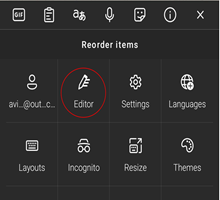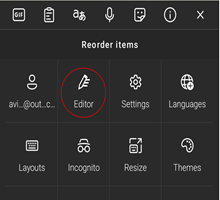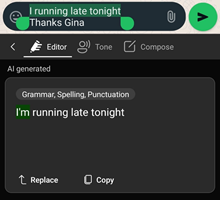We are excited to introduce our new Editor feature on the Microsoft SwiftKey keyboard. The editor feature supports multiple languages. We strive to provide the best experience possible, but please be aware that there may be some variations in quality for different languages. We appreciate your understanding and patience.
Editor
Our editor feature allows you to proofread the text you've typed. It uses artificial intelligence to analyze the input text and help users improve their writing by correcting grammar, spelling, and punctuation with one action. The Editor feature was developed with MS RAI Standard requirements.
1. What is Editor for Microsoft SwiftKey keyboard?
When you type something with SwiftKey you can proofread it easily with Editor. It uses AI to check your grammar, punctuation and spelling.
2. How to use Editor
-
Open SwiftKey keyboard.
-
Start typing some text. Please note that you need at least 3 words for the feature to work.
-
Open the Editor feature from the toolbar button
-
You will be given a suggestion with improved grammar.
-
By tapping on Replace it will replace the text in your app with the updated text. You can also use Copy, so that you can paste the text wherever you need it in your app.
3. How to use Editor on selected text
-
Open SwiftKey keyboard.
-
Enter some text in the input field and select a part of the text.
-
Tap on the three dots …, choose "Editor".
-
You will be given a suggestion with improved grammar.
-
By tapping on Replace it will replace the text in your app with the updated text. You can also use Copy, so that you can paste the text wherever you need it in your app.
*If you have any issues while loading the results, we request you to close and reopen or tap on try again*.
Note: The new AI features are available to download from the Google Play Store. If SwiftKey came pre-installed on your device the new features might not work. Please contact your phone manufacturer. Apologies for the inconvenience.
Contact Us For more help, Contact Support at Microsoft SwiftKey Support - Contact us