Symptoms
Assume that you have Microsoft SQL Server Analysis Services (SSAS) installed on SQL Server 2014 or Power BI (PBI) Report server. When you try to export Thai characters such as the following examples to a PDF file, the characters are displayed incorrectly.
Original text
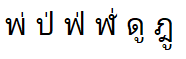
Exported to a PDF file
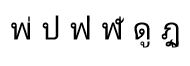
Note This issue also occurs in SQL Server 2012 Analysis Services, SQL Server 2016 Analysis Services, and SQL Server 2017 Analysis Services.
Resolution
This issue is fixed in the following updates for SQL Server:
Cumulative Update 3 for SQL Server 2016 SP2
Each new cumulative update for SQL Server contains all the hotfixes and security fixes that were in the previous build. We recommend that you install the latest build for your version of SQL Server:
Status
Microsoft has confirmed that this is a problem in the Microsoft products that are listed in the "Applies to" section.
References
Learn about the terminology Microsoft uses to describe software updates.










