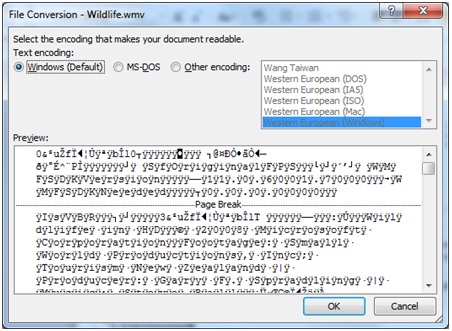Introduction
Microsoft has released security bulletin MS09-073. To view the complete security bulletin, visit one of the following Microsoft websites:
-
Home users:
http://www.microsoft.com/security/updates/bulletins/200912.aspxSkip the details: Download the updates for your home computer or laptop from the Microsoft Update website now:
-
IT professionals:
http://www.microsoft.com/technet/security/bulletin/ms09-073.mspx
How to obtain help and support for this security update
Help installing updates: Support for Microsoft UpdateSecurity solutions for IT professionals: TechNet Security Troubleshooting and SupportHelp protect your computer that is running Windows from viruses and malware:Virus Solution and Security CenterLocal support according to your country: International Support
More Information
Known issues with this security update
When a file has a ".doc" or ".docx" file name extension, but the content is a plain text file or another kind of file that is not a Microsoft Word binary file, and that file is opened in Microsoft Word, you may receive the following error message up to three times before Microsoft Office Word successfully opens the file:
Word cannot start the converter mswrd632
To resolve this issue, an affected user can unregister the mswrd632 converter. To have us unregister the mswrd632 converter for you, go to the "Fix it for me" section. If you would rather unregister the mswrd632 converter yourself, go to the "Let me fix it myself" section.
Fix it for me
To fix this problem automatically, click the Fix this problem link. Then click Run in the File Download dialog box, and follow the steps in this wizard.Important You must exit Word and Outlook and verify that these applications are closed before you run the Fix it solution.
Fix this problem Note This wizard may be in English only. However, the automatic fix also works for other language versions of Windows.Note If you are not on the computer that has the problem, you can save the automatic fix to a flash drive or a CD and then run it on the computer that has the problem. This change will effectively unregister the converter and disable it for third-party applications and for Microsoft Office. Microsoft Office will use its own text converters to open these kinds of files.After you run the Fix It solution, you may see additional messages when you try to open your file:
-
You may see a File Conversion dialog box that resembles the following:
-
You may receive a message that resembles the following:
Word was unable to read this document. It may be corrupted.
This message indicates the file is damaged. Follow the information in the following article in the Microsoft Knowledge Base to try to recover your file.For Word 2003 and earlier versions
826864 How to troubleshoot damaged Word documentsFor Word 2007 and Word 2010
918429 How to troubleshoot damaged documents in Word 2007 and in Word 2010
After you run the Fix it solution above, you are finished with this article.
Let me fix it myself
To unregister the mswrd632 converter yourself, edit the registry as follows:
-
Exit Word and Outlook and verify that they are closed before you proceed to the next step.
-
Click Start, click Run, type regedit, and then click OK.
-
Locate and then click the following registry subkey:
-
For 32-bit versions of Windows:
HKEY_LOCAL_MACHINE\SOFTWARE\Microsoft\Shared Tools\Text Converters\Import\MSWord6.wpc
-
For 64-bit versions of Windows:
HKEY_LOCAL_MACHINE\SOFTWARE\Wow6432Node\Microsoft\Shared Tools\Text Converters\Import\MSWord6.wpc
-
-
On the Edit menu, click Delete.Important You must delete this registry key. If you rename it, these steps will not work.
-
Click Yes.
-
Exit Registry Editor.
This change will effectively unregister the converter and disable it for third-party applications and for Microsoft Office. Microsoft Office will use its own text converters to open these kinds of files.After you follow the steps to unregister the mswrd632 converter yourself, you may see additional messages when you try to open your file:
-
You may see a File Conversion dialog box that resembles the following:
-
You may receive a message that resembles the following:
Word was unable to read this document. It may be corrupted.
This indicates the file is damaged. Follow the information in the following article in the Microsoft Knowledge Base to try to recover your file.For Word 2003 and earlier versions
826864 How to troubleshoot damaged Word documentsFor Word 2007 and Word 2010
918429 How to troubleshoot damaged documents in Word 2007 and in Word 2010
Functionality changes with this security update
This security update deploys additional changes to the way that Windows and third-party components use the Word 6.0/95 for Windows and Macintosh to RTF converter.By default, Windows XP SP2, Windows XP SP3, and Windows Server 2003 SP2 operating systems already prevent WordPad from parsing Word 6.0 and Write documents by disabling this text converter. Additionally, this mechanism is deployed on other platforms when security update 885836 (security bulletin MS04-041) is installed. On these platforms, when you open a Word for Windows 6.0 document in WordPad, you receive an error message that resembles the following:
Cannot load Word for Windows 6.0 files
Write files are parsed as plain text files, but no message is shown. This behavior is described in Microsoft Knowledge Base article 870883.This security update will enforce this mechanism more strictly. The restriction now applies to other applications that use the Word 6.0 converter that is included with Windows as part of the WordPad application. By default, third-party applications can no longer use the converter to parse these older file formats.If an administrator requires the Word 6.0/95 for Windows and Macintosh to RTF converter, you can re-enable the converter by adding an AllowConversion registry entry with a DWORD value of 1. To do this, follow these steps:
-
Click Start, click Run, type regedit, and then click OK.
-
Locate and then click the following registry subkey. Or, create it if it is not present.
-
For 32-bit versions of Windows:
HKEY_LOCAL_MACHINE\Software\Microsoft\Windows\CurrentVersion\Applets\Wordpad
-
For 64-bit versions of Windows:
HKEY_LOCAL_MACHINE\Software\Wow6432Node\microsoft\Windows\CurrentVersion\Applets\Wordpad
-
-
On the Edit menu, point to New, and then click DWORD Value.
-
Type AllowConversion for the name of the DWORD, and then press ENTER.
-
Right-click AllowConversion, and then click Modify.
-
In the Value data box, type 1, and then click OK.
-
Exit Registry Editor.
After you set this registry key value to 1, third-party applications can load the Word 6.0/95 for Windows and Macintosh to RTF converter. Please be aware that setting this registry key removes the protection that was added by this security update. Therefore, it should be done only when you trust the source of the files that are loaded by this converter. You can also disable this converter by setting the registry key value to 0. If the registry value AllowConversion is not set to 1 or does not exist, and if a Windows component or third-party application tries to open a Word 6.0 file by using the Word 6.0/95 for Windows and Macintosh to RTF converter, the file will not open, and a dialog box will be displayed.
File information
The English (United States) version of this security update has the file attributes (or later file attributes) that are listed in the following table. The dates and times for these files are listed in Coordinated Universal Time (UTC). When you view the file information, it is converted to local time. To find the difference between UTC and local time, use the Time Zone tab in the Date and Time item in Control Panel.
For all supported x86-based versions of Windows XP
|
File name |
File version |
File size |
Date |
Time |
Platform |
SP requirement |
Service branch |
|---|---|---|---|---|---|---|---|
|
Html32.cnv |
2003.1100.8166 |
321,888 |
29-Jul-2009 |
14:00 |
Not Applicable |
SP3 |
SP3GDR |
|
Msconv97.dll |
2003.1100.8165.0 |
119,648 |
29-Jul-2009 |
14:01 |
x86 |
SP3 |
SP3GDR |
|
Mswrd6.wpc |
2009.10.31.10 |
187,392 |
20-Nov-2009 |
11:14 |
Not Applicable |
SP3 |
SP3GDR |
|
Mswrd632.wpc |
2009.10.31.10 |
187,392 |
20-Nov-2009 |
09:01 |
Not Applicable |
SP3 |
SP3GDR |
|
Mswrd8.wpc |
2009.10.31.10 |
279,552 |
20-Nov-2009 |
11:14 |
Not Applicable |
SP3 |
SP3GDR |
|
Mswrd832.cnv |
2003.1100.8313.0 |
215,896 |
28-Aug-2009 |
08:47 |
Not Applicable |
SP3 |
SP3GDR |
|
Write.wpc |
2009.10.31.10 |
89,600 |
20-Nov-2009 |
11:14 |
Not Applicable |
SP3 |
SP3GDR |
|
Write32.wpc |
2009.10.31.10 |
89,600 |
20-Nov-2009 |
09:01 |
Not Applicable |
SP3 |
SP3GDR |
|
Html32.cnv |
2003.1100.8165.0 |
321,888 |
29-Jul-2009 |
14:00 |
Not Applicable |
SP3 |
SP3QFE |
|
Msconv97.dll |
2003.1100.8165.0 |
119,648 |
29-Jul-2009 |
14:01 |
x86 |
SP3 |
SP3QFE |
|
Mswrd6.wpc |
2009.10.31.10 |
187,392 |
20-Nov-2009 |
10:30 |
Not Applicable |
SP3 |
SP3QFE |
|
Mswrd632.wpc |
2009.10.31.10 |
187,392 |
20-Nov-2009 |
09:01 |
Not Applicable |
SP3 |
SP3QFE |
|
Mswrd8.wpc |
2009.10.31.10 |
279,552 |
20-Nov-2009 |
10:30 |
Not Applicable |
SP3 |
SP3QFE |
|
Mswrd832.cnv |
2003.1100.8313.0 |
215,896 |
28-Aug-2009 |
08:47 |
Not Applicable |
SP3 |
SP3QFE |
|
Write.wpc |
2009.10.31.10 |
89,600 |
20-Nov-2009 |
10:30 |
Not Applicable |
SP3 |
SP3QFE |
|
Write32.wpc |
2009.10.31.10 |
89,600 |
20-Nov-2009 |
09:01 |
Not Applicable |
SP3 |
SP3QFE |
For all supported versions of Windows 2000
|
File name |
File version |
File size |
Date |
Time |
Platform |
|---|---|---|---|---|---|
|
Html32.cnv |
2003.1100.8165.0 |
321,888 |
21-Aug-2009 |
10:10 |
Not Applicable |
|
Msconv97.dll |
2003.1100.8165.0 |
119,648 |
21-Aug-2009 |
10:09 |
x86 |
|
Mswrd6.wpc |
2009.10.31.10 |
187,392 |
25-Nov-2009 |
08:16 |
Not Applicable |
|
Mswrd632.wpc |
2009.10.31.10 |
187,392 |
25-Nov-2009 |
08:11 |
Not Applicable |
|
Mswrd8.wpc |
2009.10.31.10 |
279,552 |
31-Aug-2009 |
08:37 |
Not Applicable |
|
Mswrd832.cnv |
2003.1100.8313.0 |
215,896 |
31-Aug-2009 |
08:41 |
Not Applicable |
|
Write.wpc |
2009.10.31.10 |
89,600 |
25-Nov-2009 |
08:16 |
Not Applicable |
|
Write32.wpc |
2009.10.31.10 |
89,600 |
25-Nov-2009 |
08:11 |
Not Applicable |
For all supported 32-bit versions of Windows Server 2003
|
File name |
File version |
File size |
Date |
Time |
Platform |
SP requirement |
Service branch |
|---|---|---|---|---|---|---|---|
|
Html32.cnv |
2003.1100.8166 |
321,888 |
29-Jul-2009 |
13:53 |
Not Applicable |
SP2 |
SP2GDR |
|
Msconv97.dll |
2003.1100.8165.0 |
119,648 |
29-Jul-2009 |
13:53 |
x86 |
SP2 |
SP2GDR |
|
Mswrd6.wpc |
2009.10.31.10 |
187,392 |
20-Nov-2009 |
14:05 |
Not Applicable |
SP2 |
SP2GDR |
|
Mswrd632.wpc |
2009.10.31.10 |
187,392 |
20-Nov-2009 |
10:39 |
Not Applicable |
SP2 |
SP2GDR |
|
Mswrd8.wpc |
2009.10.31.10 |
279,552 |
20-Nov-2009 |
14:05 |
Not Applicable |
SP2 |
SP2GDR |
|
Mswrd832.cnv |
2003.1100.8313.0 |
215,896 |
29-Aug-2009 |
04:40 |
Not Applicable |
SP2 |
SP2GDR |
|
Write.wpc |
2009.10.31.10 |
89,600 |
20-Nov-2009 |
14:05 |
Not Applicable |
SP2 |
SP2GDR |
|
Write32.wpc |
2009.10.31.10 |
89,600 |
20-Nov-2009 |
10:39 |
Not Applicable |
SP2 |
SP2GDR |
|
Html32.cnv |
2003.1100.8165.0 |
321,888 |
29-Jul-2009 |
13:53 |
Not Applicable |
SP2 |
SP2QFE |
|
Msconv97.dll |
2003.1100.8165.0 |
119,648 |
29-Jul-2009 |
13:53 |
x86 |
SP2 |
SP2QFE |
|
Mswrd6.wpc |
2009.10.31.10 |
187,392 |
20-Nov-2009 |
12:04 |
Not Applicable |
SP2 |
SP2QFE |
|
Mswrd632.wpc |
2009.10.31.10 |
187,392 |
20-Nov-2009 |
10:39 |
Not Applicable |
SP2 |
SP2QFE |
|
Mswrd8.wpc |
2009.10.31.10 |
279,552 |
20-Nov-2009 |
12:04 |
Not Applicable |
SP2 |
SP2QFE |
|
Mswrd832.cnv |
2003.1100.8313.0 |
215,896 |
29-Aug-2009 |
04:40 |
Not Applicable |
SP2 |
SP2QFE |
|
Write.wpc |
2009.10.31.10 |
89,600 |
20-Nov-2009 |
12:04 |
Not Applicable |
SP2 |
SP2QFE |
|
Write32.wpc |
2009.10.31.10 |
89,600 |
20-Nov-2009 |
10:39 |
Not Applicable |
SP2 |
SP2QFE |
For all supported x64-based versions of Windows Server 2003 and of Windows XP Professional x64 edition
|
File name |
File version |
File size |
Date |
Time |
Platform |
SP requirement |
Service branch |
|---|---|---|---|---|---|---|---|
|
Mswrd6.wpc |
2009.10.31.10 |
252,928 |
22-Nov-2009 |
07:32 |
Not Applicable |
SP2 |
SP2GDR |
|
Mswrd8.wpc |
2009.10.31.10 |
383,488 |
22-Nov-2009 |
07:32 |
Not Applicable |
SP2 |
SP2GDR |
|
Write.wpc |
2009.10.31.10 |
116,224 |
22-Nov-2009 |
07:32 |
Not Applicable |
SP2 |
SP2GDR |
|
Whtml32.cnv |
2003.1100.8165.0 |
321,888 |
22-Nov-2009 |
07:32 |
Not Applicable |
SP2 |
SP2GDR\WOW |
|
Wmsconv97.dll |
2003.1100.8165.0 |
119,648 |
22-Nov-2009 |
07:32 |
x86 |
SP2 |
SP2GDR\WOW |
|
Wmswrd6.wpc |
2009.10.31.10 |
187,392 |
22-Nov-2009 |
07:32 |
Not Applicable |
SP2 |
SP2GDR\WOW |
|
Wmswrd632.wpc |
2009.10.31.10 |
187,392 |
22-Nov-2009 |
07:32 |
Not Applicable |
SP2 |
SP2GDR\WOW |
|
Wmswrd8.wpc |
2009.10.31.10 |
279,552 |
22-Nov-2009 |
07:32 |
Not Applicable |
SP2 |
SP2GDR\WOW |
|
Wmswrd832.cnv |
2003.1100.8313.0 |
215,896 |
22-Nov-2009 |
07:32 |
Not Applicable |
SP2 |
SP2GDR\WOW |
|
Wwrite.wpc |
2009.10.31.10 |
89,600 |
22-Nov-2009 |
07:32 |
Not Applicable |
SP2 |
SP2GDR\WOW |
|
Wwrite32.wpc |
2009.10.31.10 |
89,600 |
22-Nov-2009 |
07:32 |
Not Applicable |
SP2 |
SP2GDR\WOW |
|
Mswrd6.wpc |
2009.10.31.10 |
252,928 |
22-Nov-2009 |
07:28 |
Not Applicable |
SP2 |
SP2QFE |
|
Mswrd8.wpc |
2009.10.31.10 |
383,488 |
22-Nov-2009 |
07:28 |
Not Applicable |
SP2 |
SP2QFE |
|
Write.wpc |
2009.10.31.10 |
116,224 |
22-Nov-2009 |
07:28 |
Not Applicable |
SP2 |
SP2QFE |
|
Whtml32.cnv |
2003.1100.8165.0 |
321,888 |
22-Nov-2009 |
07:28 |
Not Applicable |
SP2 |
SP2QFE\WOW |
|
Wmsconv97.dll |
2003.1100.8165.0 |
119,648 |
22-Nov-2009 |
07:28 |
x86 |
SP2 |
SP2QFE\WOW |
|
Wmswrd6.wpc |
2009.10.31.10 |
187,392 |
22-Nov-2009 |
07:28 |
Not Applicable |
SP2 |
SP2QFE\WOW |
|
Wmswrd632.wpc |
2009.10.31.10 |
187,392 |
22-Nov-2009 |
07:28 |
Not Applicable |
SP2 |
SP2QFE\WOW |
|
Wmswrd8.wpc |
2009.10.31.10 |
279,552 |
22-Nov-2009 |
07:28 |
Not Applicable |
SP2 |
SP2QFE\WOW |
|
Wmswrd832.cnv |
2003.1100.8313.0 |
215,896 |
22-Nov-2009 |
07:28 |
Not Applicable |
SP2 |
SP2QFE\WOW |
|
Wwrite.wpc |
2009.10.31.10 |
89,600 |
22-Nov-2009 |
07:28 |
Not Applicable |
SP2 |
SP2QFE\WOW |
|
Wwrite32.wpc |
2009.10.31.10 |
89,600 |
22-Nov-2009 |
07:28 |
Not Applicable |
SP2 |
SP2QFE\WOW |
For all supported Itanium-based versions of Windows Server 2003
|
File name |
File version |
File size |
Date |
Time |
Platform |
SP requirement |
Service branch |
|---|---|---|---|---|---|---|---|
|
Mswrd6.wpc |
2009.10.31.10 |
488,448 |
25-Nov-2009 |
03:25 |
Not Applicable |
SP2 |
SP2GDR |
|
Mswrd664.wpc |
2009.10.31.10 |
488,448 |
25-Nov-2009 |
03:25 |
Not Applicable |
SP2 |
SP2GDR |
|
Mswrd8.wpc |
2009.10.31.10 |
733,184 |
25-Nov-2009 |
03:25 |
Not Applicable |
SP2 |
SP2GDR |
|
Mswrd864.wpc |
2009.10.31.10 |
733,184 |
25-Nov-2009 |
03:25 |
Not Applicable |
SP2 |
SP2GDR |
|
Write.wpc |
2009.10.31.10 |
193,024 |
25-Nov-2009 |
03:25 |
Not Applicable |
SP2 |
SP2GDR |
|
Write64.wpc |
2009.10.31.10 |
193,024 |
25-Nov-2009 |
03:25 |
Not Applicable |
SP2 |
SP2GDR |
|
Whtml32.cnv |
2003.1100.8165.0 |
321,888 |
25-Nov-2009 |
03:25 |
Not Applicable |
SP2 |
SP2GDR\WOW |
|
Wmsconv97.dll |
2003.1100.8165.0 |
119,648 |
25-Nov-2009 |
03:25 |
x86 |
SP2 |
SP2GDR\WOW |
|
Wmswrd6.wpc |
2009.10.31.10 |
187,392 |
25-Nov-2009 |
03:25 |
Not Applicable |
SP2 |
SP2GDR\WOW |
|
Wmswrd632.wpc |
2009.10.31.10 |
187,392 |
25-Nov-2009 |
03:25 |
Not Applicable |
SP2 |
SP2GDR\WOW |
|
Wmswrd8.wpc |
2009.10.31.10 |
279,552 |
25-Nov-2009 |
03:25 |
Not Applicable |
SP2 |
SP2GDR\WOW |
|
Wmswrd832.cnv |
2003.1100.8313.0 |
215,896 |
25-Nov-2009 |
03:25 |
Not Applicable |
SP2 |
SP2GDR\WOW |
|
Wwrite.wpc |
2009.10.31.10 |
89,600 |
25-Nov-2009 |
03:25 |
Not Applicable |
SP2 |
SP2GDR\WOW |
|
Wwrite32.wpc |
2009.10.31.10 |
89,600 |
25-Nov-2009 |
03:25 |
Not Applicable |
SP2 |
SP2GDR\WOW |
|
Mswrd6.wpc |
2009.10.31.10 |
488,448 |
25-Nov-2009 |
03:22 |
Not Applicable |
SP2 |
SP2QFE |
|
Mswrd664.wpc |
2009.10.31.10 |
488,448 |
25-Nov-2009 |
03:22 |
Not Applicable |
SP2 |
SP2QFE |
|
Mswrd8.wpc |
2009.10.31.10 |
733,184 |
25-Nov-2009 |
03:22 |
Not Applicable |
SP2 |
SP2QFE |
|
Mswrd864.wpc |
2009.10.31.10 |
733,184 |
25-Nov-2009 |
03:22 |
Not Applicable |
SP2 |
SP2QFE |
|
Write.wpc |
2009.10.31.10 |
193,024 |
25-Nov-2009 |
03:22 |
Not Applicable |
SP2 |
SP2QFE |
|
Write64.wpc |
2009.10.31.10 |
193,024 |
25-Nov-2009 |
03:22 |
Not Applicable |
SP2 |
SP2QFE |
|
Whtml32.cnv |
2003.1100.8165.0 |
321,888 |
25-Nov-2009 |
03:22 |
Not Applicable |
SP2 |
SP2QFE\WOW |
|
Wmsconv97.dll |
2003.1100.8165.0 |
119,648 |
25-Nov-2009 |
03:22 |
x86 |
SP2 |
SP2QFE\WOW |
|
Wmswrd6.wpc |
2009.10.31.10 |
187,392 |
25-Nov-2009 |
03:22 |
Not Applicable |
SP2 |
SP2QFE\WOW |
|
Wmswrd632.wpc |
2009.10.31.10 |
187,392 |
25-Nov-2009 |
03:22 |
Not Applicable |
SP2 |
SP2QFE\WOW |
|
Wmswrd8.wpc |
2009.10.31.10 |
279,552 |
25-Nov-2009 |
03:22 |
Not Applicable |
SP2 |
SP2QFE\WOW |
|
Wmswrd832.cnv |
2003.1100.8313.0 |
215,896 |
25-Nov-2009 |
03:22 |
Not Applicable |
SP2 |
SP2QFE\WOW |
|
Wwrite.wpc |
2009.10.31.10 |
89,600 |
25-Nov-2009 |
03:22 |
Not Applicable |
SP2 |
SP2QFE\WOW |
|
Wwrite32.wpc |
2009.10.31.10 |
89,600 |
25-Nov-2009 |
03:22 |
Not Applicable |
SP2 |
SP2QFE\WOW |