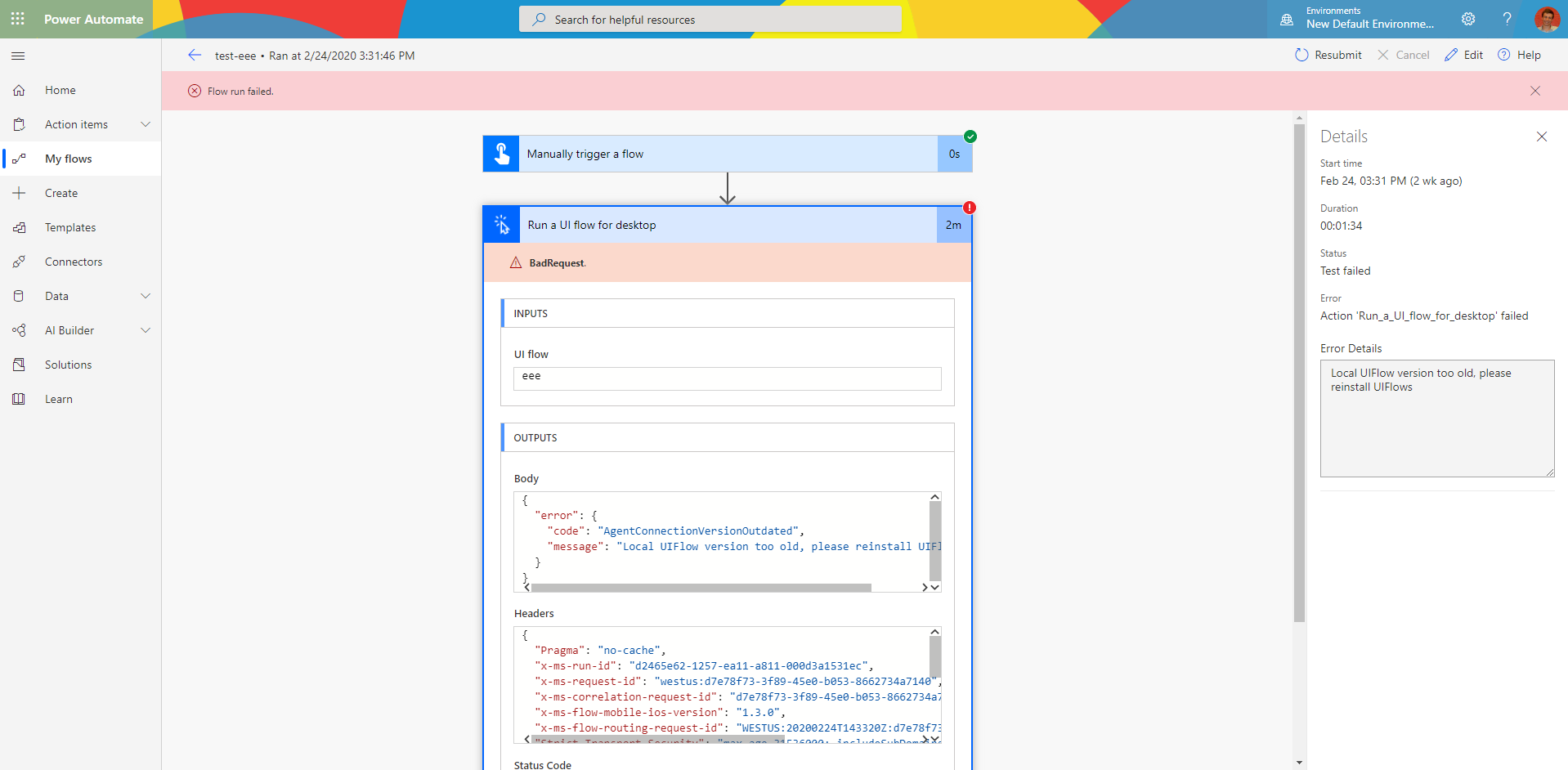Symptoms
When trying to run a desktop flow inside a flow, you may get one of the two following errors:
"Connection version too old, please update or create a new connection to this gateway"
Or
"Update your Power Automate Desktop app: You'll need the latest version to run this desktop flow."
The error is visible in the Monitor View in a Run details for the flow containing the desktop flow (it won't show in the detail view for the run of the desktop flow).
NOTE: If you're using a computer with another language than English, this error may be hidden behind a more generic "502 - Bad gateway" error. If you're facing such an error, it is recommended you go through the "Verifying Steps" section below to ensure whether the issue is related.
Verifying issue
Connection version too old means that the connection was created before 3/6/2020 and is running against a recent version of the Power Automate Desktop installer; the Power Automate Desktop package version installed is greater than or equal to 0.5.301.20063.
At the opposite if you get "Update your Power Automate Desktop app" error, it means that your version of Power Automate Desktop is too old for that connection. You can verify the app version number by going to Add or Remove Programs, finding Power Automate Desktop, and clicking on it. It should be lower than 0.5.301.20063.
Solving steps
-
If the connection is too old, you must create a new connection. You can also edit current connection if it used in multiple flows. To achieve this, you need to go through the Connections view in the Power Automate web portal.
-
If the Power Automate Desktop package on your computer is too old, you will need to install the latest version of the Power Automate Desktop installer from the Power Automate web site.
It may be good to restart the Gateway after installing the new service to avoid any possible side effects.