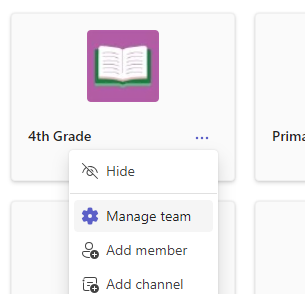Educators are team owners and can remove a student from a class team. If you're having trouble removing a student, ask your IT Admin to check on your permissions.
-
Navigate to the class team and select More options
-
Select the X next to the student you want to remove from your class. Their role will be listed as "Member."
The student will be removed from your class.