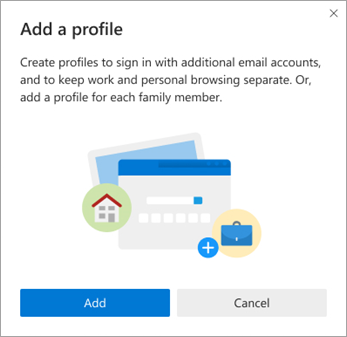Summary
You can sign in to Microsoft Edge to create multiple profiles, enabling a personalized browser experience with separate settings, bookmarks, extensions, themes, and preferences. This article explains how to sign in to Microsoft Edge, add and manage multiple Edge profiles for work or personal browsing.
Sign into Microsoft Edge
Need the new Microsoft Edge? Download here.
With the Edge browser launched, select Profile > Sign in to sync data.
Create multiple profiles
With Edge Chromium, you can add multiple profiles. Profiles allow multiple users to operate in a shared environment while maintaining access to their personalized browser settings, bookmarks, and extensions.
-
Select Profile, then choose Manage profile settings.
-
Select + Add profile.
-
Select Add.
-
Sign in to sync data, to connect to an existing account, then select Continue.
-
Use the slider to toggle sign in synchronization to Yes, then select Confirm.
-
The additional profiles are now available for selection.