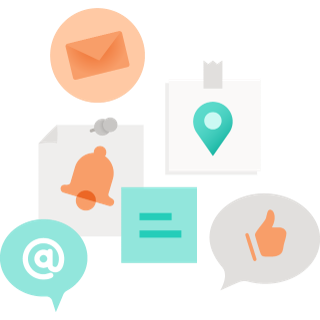Whether you're graduating or transferring schools, take your most valued documents with you — including transcripts, important contacts, and capstone projects. Use this guide to learn more about moving data from your school account to a personal account.
Increase your productivity in the classroom. Students and educators at eligible schools can access Microsoft Teams, PowerPoint, OneNote, and more for free.
Make your journey personal. Get Microsoft Word, Excel, 5GB of OneDrive storage, customizable templates, and more with a Microsoft 365 personal account.
Store all your files in one place. Using Mover with OneDrive makes it easy to transfer your files from your school account to your personal account.
Give your files an extra layer of security using Personal Vault in OneDrive. Gain peace of mind when uploading your transcripts, recommendation letters, personal identification documents, and more.
Stay connected to your network. Move your contacts from Outlook.com or other email services to your personal Microsoft account with Outlook’s file import and export.
Move your contacts
Keep your flow of communication. Transfer your emails and calendar appointments from your school account to your personal account.
Take your OneNote notebook and assignments with you. Save a copy of your school notebooks, assignments in Microsoft Teams, and supporting class materials to your personal account.
Manage your Microsoft Edge data. Move your collection of websites, passwords, and browser preferences from your school account, other web browsers, and more to your personal Microsoft Edge account.