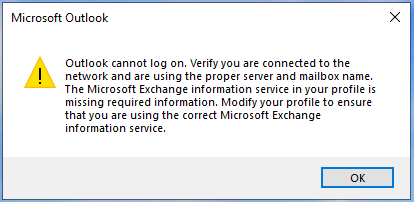Last Updated: March 2, 2020
ISSUE
After updating to Outlook Version 2002 Build 12527.20194, sending email from QuickBooks, Office applications, or all Windows applications that allow you to send files as an attachment, you get the following error:
Outlook cannot log on. Verify you are connected to the network and are using the proper server and mailbox name. The Microsoft Exchange information service in your profile is missing required information. Modify your profile to ensure that you are using the correct Microsoft Exchange information service.
STATUS: FIXED
This issue is fixed in Outlook Version 2002 Build 12527.20242 released 3/1/20. To install the update from Outlook, select File, Office Account, Update Options, Update Now.
For build availability see the Update History page.
More Resources

Ask the experts
Connect with experts, discuss the latest Outlook news and best practices, and read our blog.

Get help in the community
Ask a question and find solutions from Support Agents, MVPs, Engineers, and Outlook users.

Suggest a new feature
We love reading your suggestions and feedback! Share your thoughts. We're listening.