Symptoms
This issue occurs when the Microsoft Outlook calendar of a user is set as out of office (OOF) but his or her status is still active (anything except Offline) in Microsoft Skype for Business. When this issue occurs, the presence may be interpreted as "not reachable" because the presence icon only displays the OOF state instead of the activity state. This update makes the following changes for the OOF user interface (UI) in Skype for Business:
-
Improves the presence indicator to only display the OOF arrow icon when the user is offline.
See the following screenshot: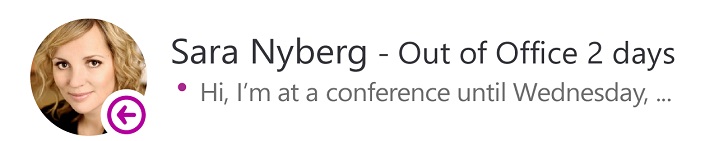
-
Adds the secondary OOF information by an additional UI element (a purple dot) when the user is active.
See the following screenshot: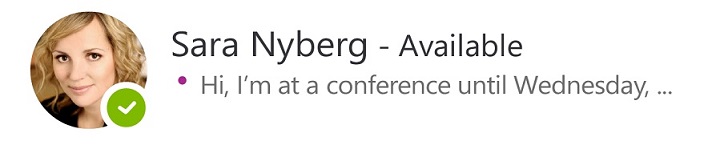
Resolution
To apply this update, see July 14, 2015 update (KB3054946) for Skype for Business.










