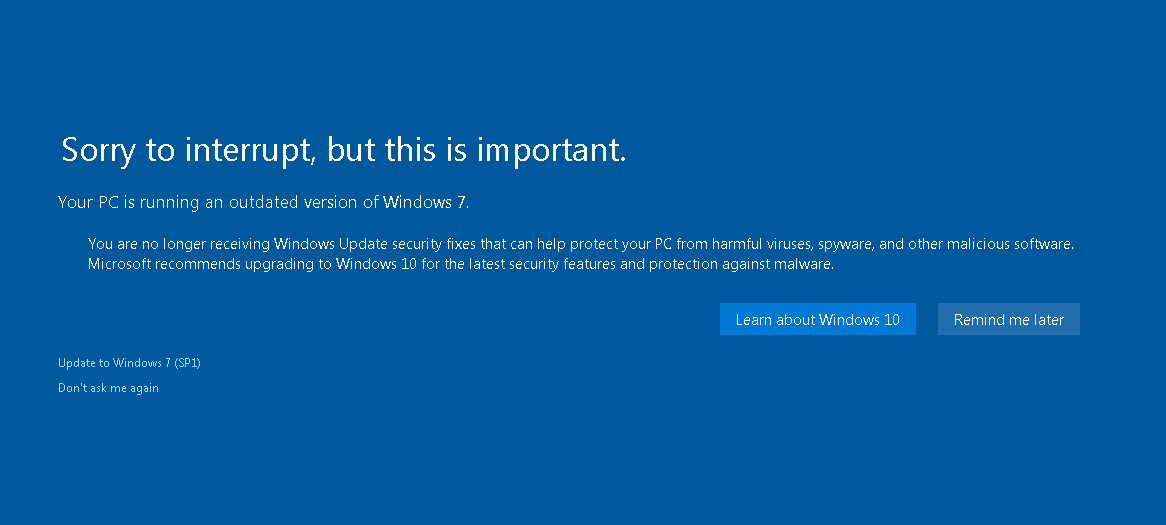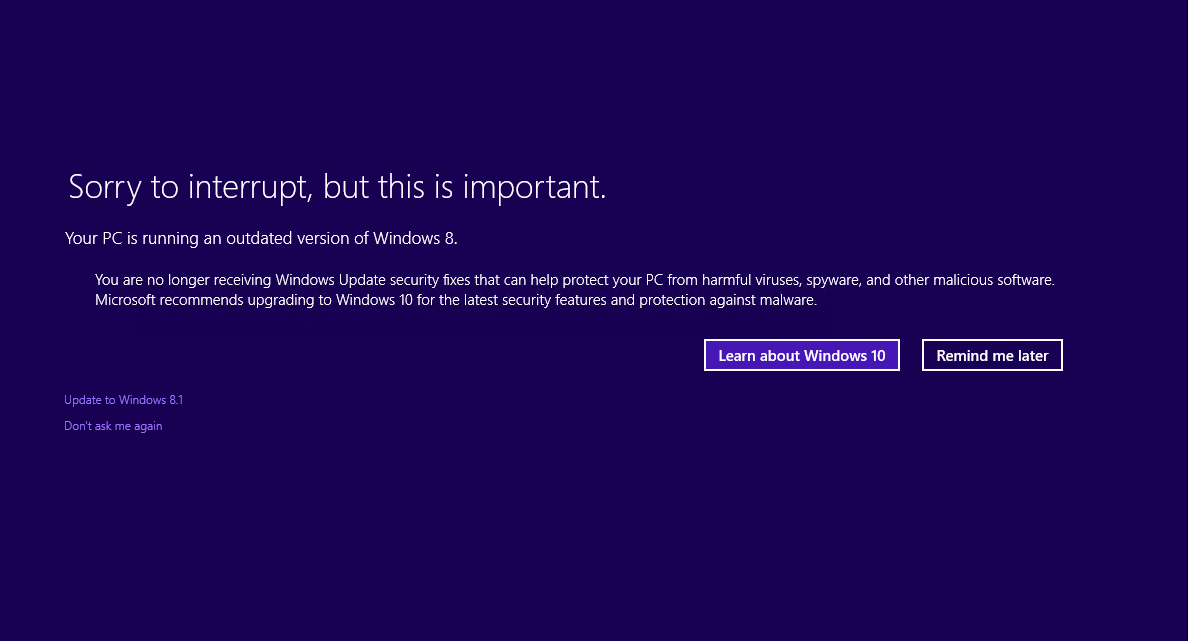Note: This article has been updated to include the notification that will begin to appear on Windows 7 Service Pack 1 (SP1) devices after the end of support date on January 14, 2020.
Summary
When your PC is running a version of Windows that has reached end of support, it is important you take action because without ongoing security fixes, your PC will become vulnerable to viruses and malware. If you have Windows 8 (not updated to Windows 8.1), Windows 7 Service Pack 1 (SP1) or Windows 7 (not updated with SP1), one of the following full-screen notifications might appear on your computer (depending on the system that you’re using).
Windows 7 Service Pack (SP1)
Your Windows 7 PC is out of support
The notification will remain on the screen until you interact with one of the available options. While these notifications were designed to help provide important information, you can select "Remind me later" to dismiss the reminder for 3 days. Or if you would prefer not to receive them again, you'll be able to select an option for "Don't remind me again," and we will not send you any further reminders.
Windows 7 (not updated with SP1)
Sorry to interrupt, but this is important. Your PC is running an outdated version of Windows 7.
Windows 8 (not updated to Windows 8.1)
Sorry to interrupt, but this is important. Your PC is running an outdated version of Windows 8
These versions of Windows have reached the end of their support period and no longer get security updates from Microsoft. To keep Windows as secure as possible, we recommend that you move to Windows 10.
More Information
For more information about how to move to Windows 10, go to the following Windows websites:
The current versions of Windows are outlined in the Windows Lifecycle Fact Sheet.
-
Support for Windows 8 ended in January 2016.
-
Support for Windows 7 RTM (without service packs) ended in April 2013.