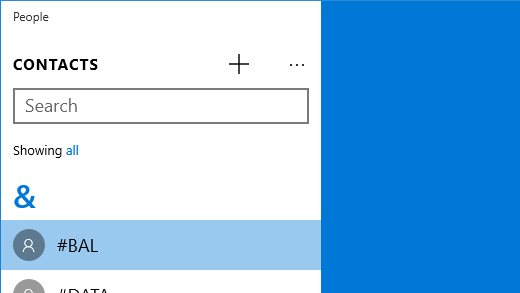Use the People app to see all your contacts in one place, listed alphabetically.
To open the app, select the Start button, and then select People. Enter your account info if you’re asked to sign in.
To add all the contacts associated with your email account, select Settings > Add an account and follow the instructions.
To add a contact, select Add , and choose the account you’d like to save new contacts to. Then add the contact’s name and whatever other info you want to store. When you’re done, select Save .