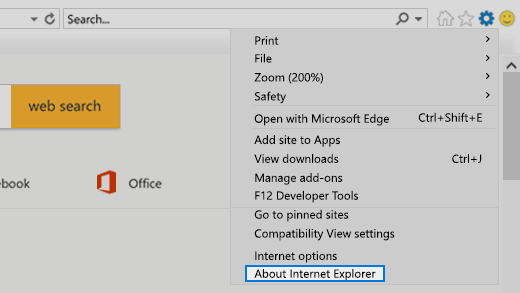Support for Internet Explorer ended on June 15, 2022
Internet Explorer 11 has been permanently disabled through a Microsoft Edge update on certain versions of Windows 10. If any site you visit needs Internet Explorer 11, you can reload it with Internet Explorer mode in Microsoft Edge. We recommend you use Microsoft Edge for a faster, more secure and more modern web browsing experience.
In the search box on the taskbar, type Internet Explorer, and then select Internet Explorer in the list of results. In the upper corner of Internet Explorer, select the Tools button, and then select About Internet Explorer.
Open Internet Explorer, at the upper right, select the Tools button, and then choose About Internet Explorer.
Open Internet Explorer, at the upper right, select the Tools button, and then choose About Internet Explorer.