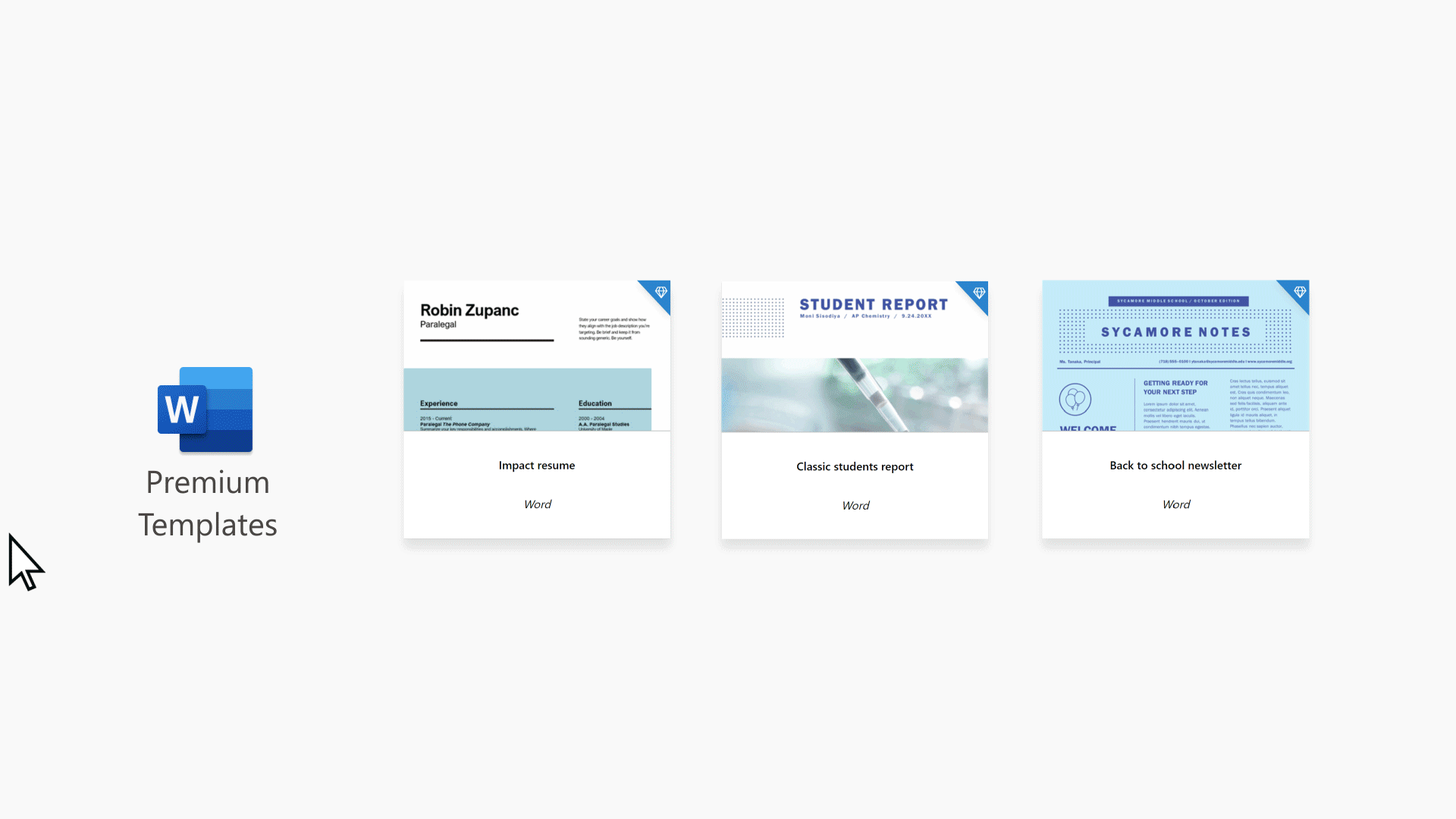Account help
Sign in with Microsoft

Manage a Microsoft account
Get help with signing in, locked or compromised accounts, linked accounts, closing, reopening, and updating your security info and account profile.
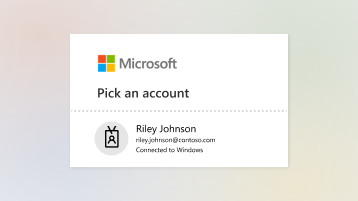
Manage a work or school account
Learn more about managing and securing the account you use to access your work or school email and files, and other web resources in your organization.

Accounts in Windows
You can use a Microsoft account, or a work or school account to sign into your Windows device. Get help for Windows Hello, PIN reset, or adding new accounts to your PC.

Accounts in Office and Microsoft 365
Help for signing in and managing your subscription and your apps. Get info about renewal, sharing, switching, canceling a subscription, Microsoft 365 for the web, and other versions.
Explore signing in with Microsoft

Microsoft Store & billing help
Explore services offered in your region. Find help for making a purchase, order history, refunds, cancel a subscription, payment options, app downloads, and other billing issues.

Your account in Outlook
Get help with Outlook or Outlook.com. Includes info on calendars, mobile setup, adding a signature, and more.
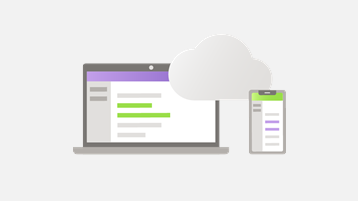
Manage the devices you're signed in to
View the devices you're signed into, find, lock, or erase a lost or stolen Windows 10 device, schedule a repair, and get support.

Keep your account secure
Security is top of mind for many of us these days. Learn what you can do to help keep your account secure.
If you're a small business owner
Find the information you need to set up and sign into your account, and learn more about what's included in your Microsoft 365 subscription.
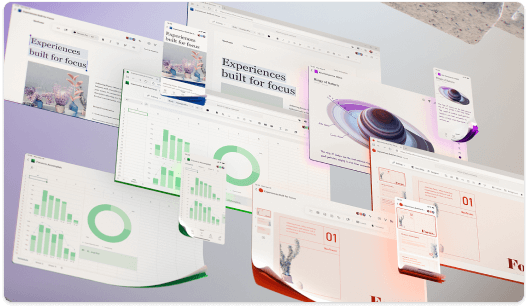
Other Microsoft products and services
Looking for specific help with other products and services you sign into with a Microsoft account? Check out these sites below.
Make the most of your 365
A collection of powerful productivity apps you can use anywhere. Organize your life, expand your creativity, and protect what’s important.