Summary
In Group Policy Management Console, when you have conflicting Internet Explorer settings configured in different Group Policy Objects (GPO) and applied to same object, the GPO modeling shows incorrect results.
For example, if you have a test Organizational Unit (OU) and you apply two Internet Explorer Group Policy Objects in the following order:
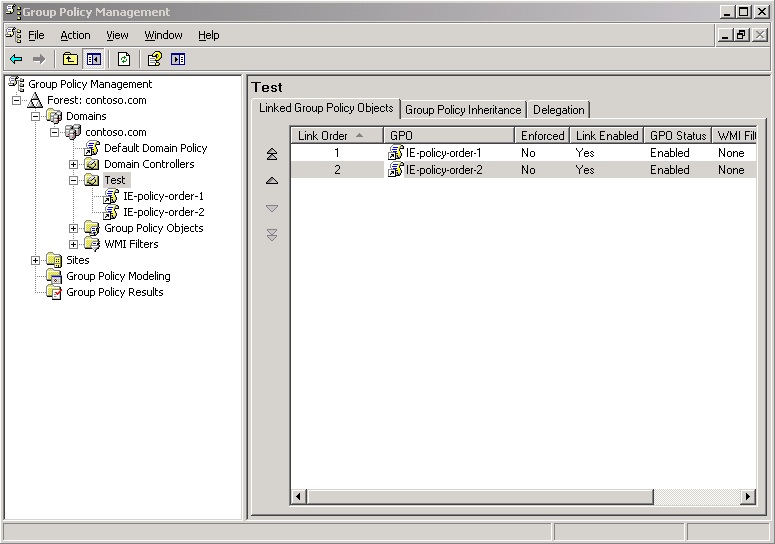
The IE settings configured in IE-policy-order-1 are set to ENABLED for the following Internet Control Panel Settings:
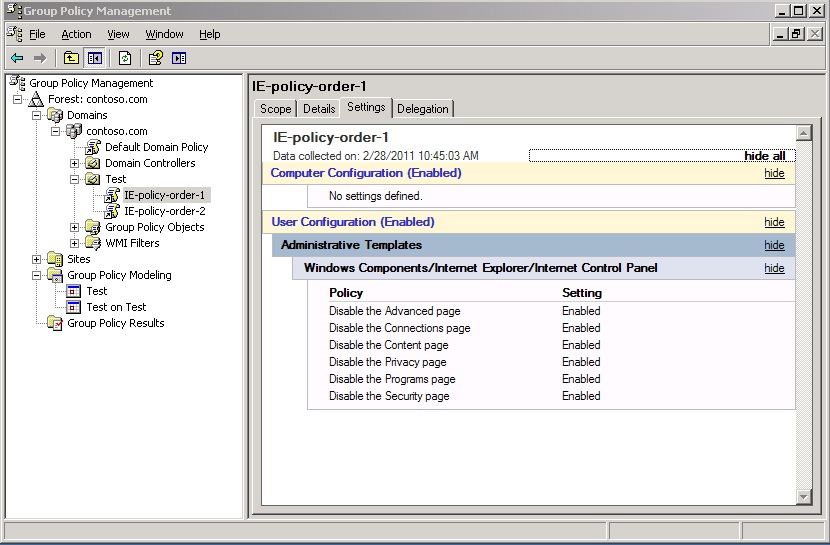
The IE settings configured in IE-policy-order-2 are set to DISABLED for the following Internet Control Panel Settings:
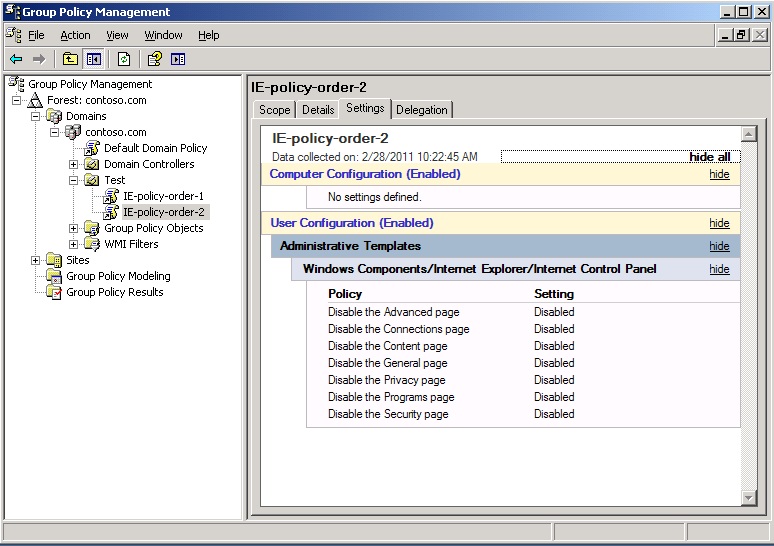
If you perform a GPO Model for Test OU, where IE-policy-order-1 and IE-policy-order-2 are applied, then the result that shows is not correct, as displayed below:
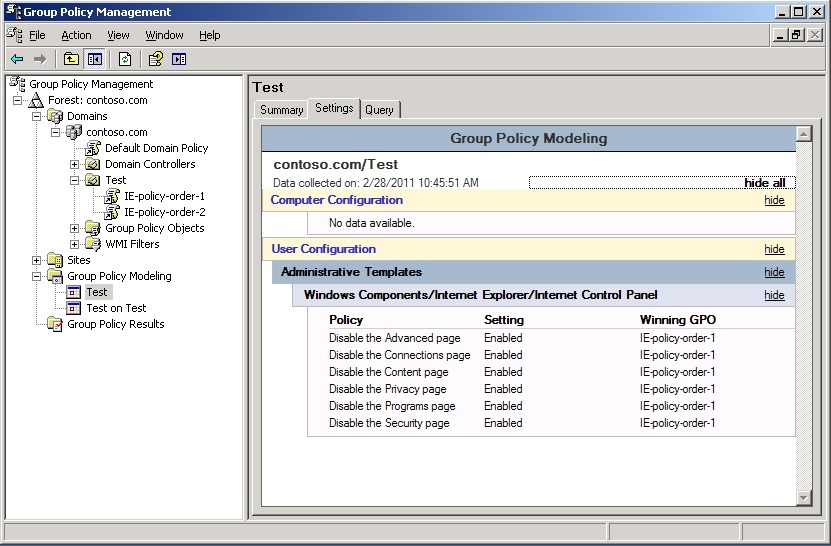
Open the Advanced View of the modeling report, and you will see the accurate resultant set of policies:
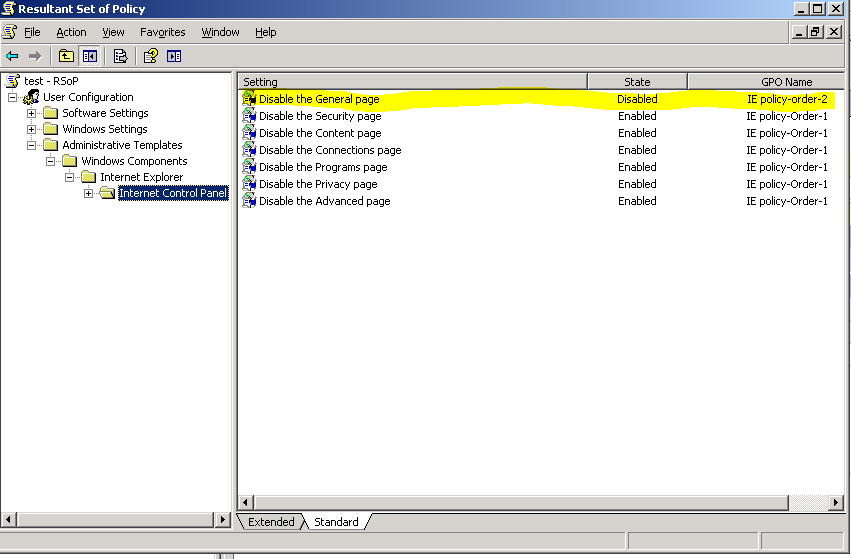
More Information
To work around the display issue in Group Policy Management Console modeling, use the advanced view for the modeling report. This will open the resultant set of policies, and display the correct Internet Explorer components being applied via GPO.










