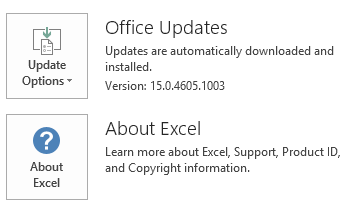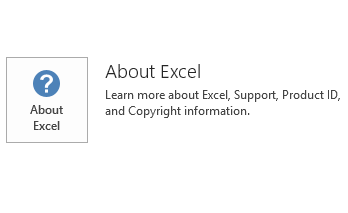Notice
This update is no longer available. To fix the issues that are described in this article, install the latest Microsoft Office update from the following Microsoft Learn article:
Latest updates for versions of Office that use Windows Installer (MSI)
This article describes update KB2965275 for Microsoft Excel 2013 that was released on April 14, 2015. This update also applies to Office Home and Student 2013 RT, which contains Excel 2013. This update has a prerequisite.
Please be aware that the update in Download Center applies to Microsoft Installer (.msi)-based edition of Office 2013. It does not apply to the Office 2013 Click-to-Run editions such as Microsoft Office 365 Home. (How to determine?).
Improvements and Fixes
-
Improves some user interface elements translations for Skype for Business in multiple languages to make sure that the meaning is accurate.
-
Improves dialog layout and translates some terms to Germany in OneDrive for Business to make sure that the meaning is accurate.
-
Fixes the following issues:
-
When you change items in a form control on an Excel 2013 worksheet, Excel may crash. This issue occurs if the data source of the form control is located on a different worksheet and the zoom level of the two worksheets are set differently, both are not 100%.
-
When you open an Information Rights Management (IRM) protected workbook that contains a chart in Excel 2013, chart text referencing cells in the same workbook may not be displayed correctly.
-
When you edit a signed workbook that has a signature line in Excel 2013, you cannot sign the workbook again and the old signature is still displayed.
-
When you select more than one item in a filter for a PivotTable that has the Include filtered items in totals option enabled in Excel 2013, the grand total does not include the filtered items.
-
Excel 2013 may crash when you perform the following operations:
-
Apply a filter to a list.
-
Load files that are generated by a third-party tool.
-
Delete an external link that is embedded in a worksheet.
-
Access the general options in the Save As dialog box.
-
Resize Excel 2013 window for on-screen keyboard operations.
-
Receive a windows activate message when you exit Excel 2013.
-
Print preview a worksheet that has the Data Bars, Color Scales, or Icon Sets format set.
-
-
When you copy and paste some worksheet cells that have some fill effect settings from an Excel 2013 workbook to a word document, conditional formatting is missing for some cells if all pasted cells are linked to the original worksheet.
-
Assume that you have a workbook that contains a 3D-Surface chart in the .xls format in Excel 2003. You hide the chart and the data of the chart, and then save the workbook. When you open the workbook in Excel 2013, Excel 2013 may crash.
-
When you use the scrolling wheel to scroll content in a worksheet that contains a PivotTable in Excel 2013, Excel 2013 may freeze. This issue occurs after you print preview the worksheet.
-
When you copy and paste all cells from a worksheet to another worksheet in Excel 2013, Excel 2013 may crash.
-
Update information
Restart information
You may have to restart the computer after you install this update.
Prerequisite
To apply this update, you must have Microsoft Office 2013 Service Pack 1 installed.
More Information
How to determine whether my Office installation is Click-to-Run or MSI-based:
-
Start Excel 2013.
-
On the File menu, click Account.
-
For Office 2013 Click-to-Run installations, an Update Options item is displayed. For MSI-based installations, the Update Options item is not displayed.
|
Office 2013 Click-to-Run installation |
MSI-based Office 2013 |
|---|---|
|
|
|
This update contains the files that are listed in the following tables.
32-bit
Excel-x-none.msp file information
|
File name |
File version |
File size |
Date |
Time |
|---|---|---|---|---|
|
Excel.exe |
15.0.4711.1000 |
25,720,992 |
18-Mar-2015 |
06:08 |
|
Excelcnv.exe |
15.0.4711.1000 |
21,938,840 |
18-Mar-2015 |
06:08 |
|
Excelcnvpxy.dll |
15.0.4454.1000 |
46,144 |
18-Mar-2015 |
06:08 |
|
Exptoows.xla |
Not Applicable |
100,864 |
18-Mar-2015 |
06:08 |
|
Solver.xlam |
Not Applicable |
408,981 |
20-Mar-2015 |
00:20 |
|
Solver32.dll |
15.0.4454.1000 |
173,112 |
18-Mar-2015 |
06:08 |
|
Xlcall32.dll |
15.0.4454.1000 |
10,328 |
18-Mar-2015 |
06:08 |
|
Xlicons.exe |
15.0.4553.1000 |
3,685,544 |
18-Mar-2015 |
06:08 |
|
Xlintl32.dll |
15.0.4703.1000 |
4,421,312 |
18-Mar-2015 |
06:08 |
|
Xlintl32.rest.idx_dll |
15.0.4703.1000 |
407,232 |
18-Mar-2015 |
06:08 |
|
Xllex.dll |
15.0.4569.1000 |
37,568 |
18-Mar-2015 |
06:08 |
64-bit
Excel-x-none.msp file information
|
File name |
File version |
File size |
Date |
Time |
|---|---|---|---|---|
|
Excel.exe |
15.0.4711.1000 |
33,020,064 |
18-Mar-2015 |
06:08 |
|
Excelcnv.exe |
15.0.4711.1000 |
29,485,720 |
18-Mar-2015 |
06:08 |
|
Excelcnvpxy.dll |
15.0.4454.1000 |
48,704 |
18-Mar-2015 |
06:08 |
|
Exptoows.xla |
Not Applicable |
114,688 |
18-Mar-2015 |
06:08 |
|
Solver.xlam |
Not Applicable |
426,707 |
20-Mar-2015 |
00:28 |
|
Solver32.dll |
15.0.4454.1000 |
216,136 |
18-Mar-2015 |
06:08 |
|
Xlcall32.dll |
15.0.4454.1000 |
10,856 |
18-Mar-2015 |
06:08 |
|
Xlicons.exe |
15.0.4553.1000 |
3,685,544 |
18-Mar-2015 |
06:08 |
|
Xlintl32.dll |
15.0.4703.1000 |
4,483,768 |
18-Mar-2015 |
06:08 |
|
Xlintl32.rest.idx_dll |
15.0.4703.1000 |
407,232 |
18-Mar-2015 |
06:08 |
|
Xllex.dll |
15.0.4569.1000 |
37,568 |
18-Mar-2015 |
06:08 |
Windows 8 and Windows 8.1
-
Swipe in from the right edge of the screen, and then tap Search. If you are using a mouse, point to the lower-right corner of the screen, and then click Search.
-
Type windows update, tap or click Settings, and then tap or click View installed updates in the search results.
-
In the list of updates, locate and then tap or click update KB2965275, and then tap or click Uninstall.
Windows 7
-
Click Start, and then click Run.
-
Type Appwiz.cpl, and then click OK.
-
Click View installed updates.
-
In the list of updates, locate and then click update KB2965275, and then click Uninstall.
References
See the information about the standard terminology that is used to describe Microsoft software updates. The Office System TechCenter contains the latest administrative updates and strategic deployment resources for all versions of Office.