Summary
This article describes an issue with the Windows Assessment and Deployment Kit (Windows ADK) for Windows 10, version 2004. This issue occurs in which Windows with secure boot enabled does not trust the signature on a file. This file is used by both the App-V Sequencer Tool and UE-V Template Generator.
Note: This update can be used on Windows 10, version 2004 and later versions of Windows 10 which have the Windows ADK for Windows 10, version 2004 installed.
Issues that are fixed in this update
-
Microsoft Application Virtualization (App-V) Sequencer Tool
Addresses an issue in which the following error message is received when a user tries to create a new virtual application package.Error message dialog box
Error message
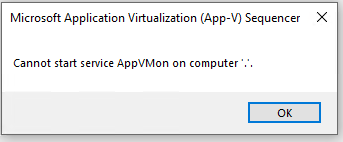
Microsoft Application Virtualization (App-V) Sequencer
Cannot start service AppVMon on Computer '.'.
-
Microsoft User Experience Virtualization (UE-V) Template Generator
Addresses an issue in which the following error message is received when a user tries to create a new settings location template.Error message dialog box
Error message
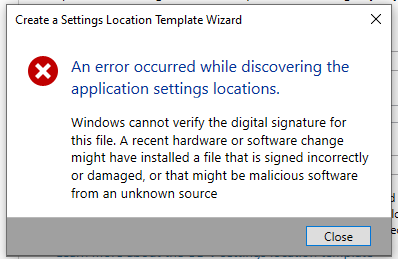
Create a Setting Location Template Wizard
An error occurred while discovering the application settings locations.
Windows cannot verify the digital signature for this file. A recent hardware or software change might have installed a file that is signed incorrectly or damaged, or that might be malicious software from an unknown source.
Update information
Microsoft Download Center
A supported update is available for download.
Note: The files contained in this update are trusted by Windows when Secure Boot is enabled. This update allows the ADK, version 2004 tools to function correctly.
Installation instructions
-
Unzip the contents of the downloaded UpdateAppVMon.zip file. To unzip the file, right-click it and then choose Extract All.
-
From an elevated command prompt, move into the root of the folder that contains the contents of the extracted UpdateAppVMon.zip file. Type the following command and then press Enter:
UpdateAppVMon.cmd
Note: To manually install this update, see the README.txt file.
Prerequisites
To apply this update, you must have the Windows ADK, version 2004 installed. For more information, see Download and install the Windows ADK.
Registry information
To apply this update, you don't have to make any changes to the registry.
Restart information
You do not have to restart the computer after you apply this update.
Update replacement information
This update does not replace a previously released update.
References
Learn about the terminology that Microsoft uses to describe software updates.











