Senario Description
How come I could send Word files to Microsoft PowerPoint in Word 2003 before but can't find this option in Word 2010? How can I resolve this issue?

Simple solutions 123
Save the Word 2010 file first and then open PowerPoint 2010. Next, click "File" then "Open".
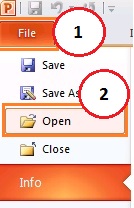
Now select the location of your Word 2010 file. The desktop is used here as an example. Next click "All PowerPoint Presentations".

Change the file type to "All files".
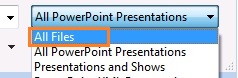
You can now see the Word 2010 file you had previously saved. Please click on the icon then click "Open".
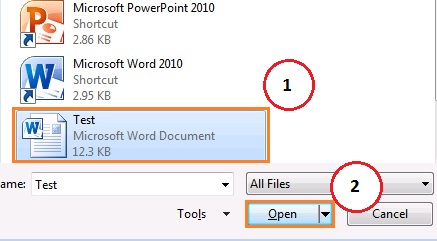
Please let us know
 |
Are you satisfied with our contents? Whether you think: |










