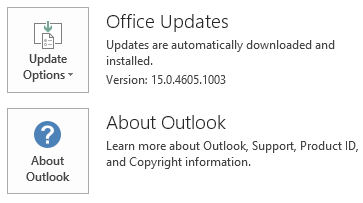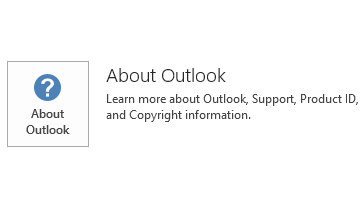Notice
This update is no longer available. To fix the issues that are described in this article, install the latest Microsoft Office update from the following Microsoft Learn article:
Latest updates for versions of Office that use Windows Installer (MSI)
This article describes update KB2956170 for Microsoft Outlook 2013 that was released on March 10, 2015. This update also applies to Office Home and Student 2013 RT, which contains Outlook 2013. This update has a prerequisite.
Please be aware that the update in Download Center applies to Microsoft Installer (.msi)-based edition of Office 2013. It does not apply to the Office 2013 Click-to-Run editions such as Microsoft Office 365 Home. (How to determine?).
Improvements and Fixes
-
Improves localization to make sure that the meanings are accurate in multiple languages. This update also fixes some layout issues that occur in localized versions of Outlook 2013.
-
Improves user experience by excluding unnecessary syncing between Outlook and Exchange servers.
-
Improves user experience by adding a warning when you try to change Default or Anonymous permissions. The warning message may resemble the following:
Changes you make to Default or Anonymous permissions will apply to all users. Are you sure you want to change these permissions?
-
Improves Customer Experience Improvement Program logs by including additional diagnostic/trouble-shooting information.
-
Improves managerial effectiveness in Outlook 2013 by using Group Policy to let administrators disable the Delegate Access entry in the Account Settings drop-down menu located in the Info section of backstage (File tab).
-
Introduces the getSelectedDataAsync and setSelectedDataAsync methods to Outlook 2013.
-
Fixes the following issues:
-
You cannot recover or delete the deleted items from the Recover Deleted Item window in Outlook 2013 by using a keyboard without a mouse. This behavior limits the effectiveness of assistive technologies such as Windows Narrator.
-
Assume that you configure Outlook 2013 to connect to an Exchange 2013 mailbox in online mode. The scroll bar in the Inbox folder may stop working if the Show in Groups option is enabled and there are many email messages in the folder.
-
Assume that you enable Direct Access or Unified Remote Access (or similar VPN technology), and then you do not configure the default gateway on your network. You cannot connect Outlook 2013 to Microsoft Exchange Server by using MAPI over HTTP.
-
Assume that you configure Outlook 2013 to connect to your mailbox by using MAPI over HTTP. When you try to log on to your account by using an expired password, the Outlook status bar displays "DISCONNECTED" instead of "NEED PASSWORD."
-
Nonrecurring calendar appointments that are created in Outlook Web App (OWA) cannot be auto-archived.
-
Assume that your Exchange administrator is performing a recovery on your mailbox, and you have previously configured your Outlook profile to connect to your mailbox in Cached Exchange mode. During the process, when you start Outlook 2013, you may see a dialog box that prompts you to connect to a temporary mailbox in online mode. The dialog box may resemble the following:
Your mailbox has been temporarily moved on Microsoft Exchange server. A temporary mailbox exists, but might not have all of your previous data.
You can connect to the temporary mailbox or work offline with all of your old data. If you choose to work with your old data, you cannot Send or receive e-mail messages.This behavior is expected.
After the recovery is finished, when you start Outlook 2013, you continue to see this dialog box. Additionally, Outlook 2013 continues to connect in online mode instead of reverting to Cached Exchange mode. This behavior is unexpected. -
Consider the following scenario:
-
You connect to an Exchange 2013 mailbox by using Outlook 2013.
-
You search for email messages in the mailbox by using a search term.
-
You click an email message from the search result to view the email body in the reading pane.
In this scenario, the search term may not be highlighted in the reading pane.
-
-
Fixes the following issue that typically occurs during an Exchange migration from one forest to another. Consider the following scenario:
-
You are a delegate of a user who belongs to a forest that is different to yours.
-
There is a one way trust that enables logon of the given forests so that you can access the mailbox of the given user.
-
You open the mailbox of the given user as a delegate by using Outlook 2013 SP1.
In this scenario, when you try to open a meeting request that is sent to the given user, Outlook may crash.
-
-
Consider the following scenario:
-
You configure Outlook 2013 to connect to your mailbox that is hosted on an Exchange Server 2007-based server.
-
You send a meeting request to another user.
-
You send an update of the meeting request to the user, and then you receive the response from the user.
In this scenario, the response status of the user in the Tracking tab is not updated.
-
-
Consider the following scenario:
-
The check box of the Open replies and forwards in a new window option is unselected under Outlook Options -> Mail -> Replies and forwards. Therefore, when you reply or forward email messages, inline replies are used.
-
You add a Boolean type column, such as "Receipt Requested", to an Outlook table view. Then, you change its column format to "Icon". Therefore, the cells in the column are displayed as check boxes instead of text.
-
You reply or forward an email message so that you see the text "[Draft]" in the table view.
In this scenario, if you drag the given column to the left side of the "[Draft]" text, the cells in the column change to text instead of check boxes.
-
-
Consider the following scenario:
-
You configure Outlook to connect to your mail server by using the Exchange ActiveSync Protocol (EAS). The most common EAS server is outlook.com, but any server that uses EAS exhibits the same problem.
-
You add a contact to a color category and let Outlook sync the change to the server.
-
You make some changes to the contact but do not change the color category, and then you let Outlook sync the changes to the server.
In this scenario, the color category information about the contact is removed.
-
-
Update information
Restart information
You may have to restart the computer after you install this update.
Prerequisites
To install this hotfix package, you must have Microsoft Office 2013 or Microsoft Office 2013 Service Pack 1 installed.
More Information
How to determine whether my Office installation is Click-to-Run or MSI-based:
-
Start an Office 2013 application, such as Microsoft Outlook 2013.
-
On the File menu, click Account.
-
For Office 2013 Click-to-Run installations, an Update Options item is displayed. For MSI-based installations, the Update Options item is not displayed.
|
Office 2013 Click-to-Run installation |
MSI-based Office 2013 |
|---|---|
|
|
|
This update contains the files that are listed in the following tables.
32-bit
Outlook-x-none.msp file information
|
File name |
File version |
File size |
Date |
Time |
|---|---|---|---|---|
|
Cnfnot32.exe |
15.0.4647.1000 |
152,736 |
10-Feb-2015 |
06:13 |
|
Contab32.dll |
15.0.4701.1000 |
134,840 |
10-Feb-2015 |
06:13 |
|
Dlgsetp.dll |
15.0.4701.1000 |
94,384 |
10-Feb-2015 |
06:13 |
|
Emsmdb32.dll |
15.0.4701.1000 |
2,217,728 |
10-Feb-2015 |
06:13 |
|
Envelope.dll |
15.0.4701.1000 |
160,968 |
10-Feb-2015 |
06:13 |
|
Exsec32.dll |
15.0.4681.1000 |
308,888 |
10-Feb-2015 |
06:13 |
|
Intldate.dll |
15.0.4545.1000 |
80,576 |
10-Feb-2015 |
06:13 |
|
Localdv.dll |
15.0.4454.1000 |
36,960 |
10-Feb-2015 |
06:13 |
|
Mapiph.dll |
15.0.4691.1000 |
283,368 |
10-Feb-2015 |
06:13 |
|
Mapir.dll |
15.0.4695.1000 |
1,261,744 |
10-Feb-2015 |
06:13 |
|
Mapir.dll.idx_dll |
15.0.4541.1000 |
104,648 |
10-Feb-2015 |
06:13 |
|
Mimedir.dll |
15.0.4691.1000 |
394,392 |
10-Feb-2015 |
06:13 |
|
Mspst32.dll |
15.0.4701.1000 |
1,643,248 |
10-Feb-2015 |
06:13 |
|
Notes.ico |
Not Applicable |
2,998 |
10-Feb-2015 |
06:13 |
|
Oladd.fae |
15.0.4454.1000 |
97,424 |
10-Feb-2015 |
06:13 |
|
Olappt.fae |
15.0.4454.1000 |
91,288 |
10-Feb-2015 |
06:13 |
|
Oljrnl.fae |
15.0.4454.1000 |
52,352 |
10-Feb-2015 |
06:13 |
|
Olmail.fae |
15.0.4507.1000 |
47,328 |
10-Feb-2015 |
06:13 |
|
Olmapi32.dll |
15.0.4701.1000 |
4,060,352 |
10-Feb-2015 |
06:13 |
|
Olnote.fae |
15.0.4454.1000 |
40,056 |
10-Feb-2015 |
06:13 |
|
Olr.sam |
15.0.4454.1000 |
14,448 |
10-Feb-2015 |
06:13 |
|
Oltask.fae |
15.0.4454.1000 |
84,616 |
10-Feb-2015 |
06:13 |
|
Omsmain.dll |
15.0.4691.1000 |
751,808 |
10-Feb-2015 |
06:13 |
|
Omsxp32.dll |
15.0.4687.1000 |
246,480 |
10-Feb-2015 |
06:13 |
|
Outlctl.dll |
15.0.4651.1000 |
125,096 |
10-Feb-2015 |
06:13 |
|
Outllibr.dll |
15.0.4701.1000 |
7,411,376 |
10-Feb-2015 |
06:13 |
|
Outllibr.rest.idx_dll |
15.0.4569.1501 |
288,968 |
10-Feb-2015 |
06:13 |
|
Outlmime.dll |
15.0.4701.1000 |
543,944 |
10-Feb-2015 |
06:13 |
|
Outlook.exe |
15.0.4701.1000 |
18,975,392 |
10-Feb-2015 |
06:13 |
|
Outlook.hol |
Not Applicable |
1,285,856 |
10-Feb-2015 |
06:13 |
|
Outlph.dll |
15.0.4699.1000 |
313,040 |
10-Feb-2015 |
06:13 |
|
Outlrpc.dll |
15.0.4454.1000 |
30,776 |
10-Feb-2015 |
06:13 |
|
Outlvba.dll |
15.0.4701.1000 |
58,552 |
10-Feb-2015 |
06:13 |
|
Outlvbs.dll |
15.0.4701.1000 |
57,520 |
10-Feb-2015 |
06:13 |
|
Outlwvw.dll |
15.0.4454.1000 |
123,968 |
10-Feb-2015 |
06:13 |
|
Pstprx32.dll |
15.0.4701.1000 |
1,223,856 |
10-Feb-2015 |
06:13 |
|
Recall.dll |
15.0.4561.1000 |
43,184 |
10-Feb-2015 |
06:13 |
|
Rm.dll |
15.0.4691.1000 |
75,944 |
10-Feb-2015 |
06:13 |
|
Scanpst.exe |
15.0.4665.1000 |
40,160 |
10-Feb-2015 |
06:13 |
|
Scnpst32.dll |
15.0.4701.1000 |
455,400 |
10-Feb-2015 |
06:13 |
|
Scnpst64.dll |
15.0.4701.1000 |
466,672 |
10-Feb-2015 |
06:13 |
|
Scnpst64c.dll |
15.0.4701.1000 |
667,904 |
10-Feb-2015 |
06:13 |
|
Sendto.dll |
15.0.4454.1000 |
23,656 |
10-Feb-2015 |
06:13 |
|
Transmgr.dll |
15.0.4545.1000 |
112,320 |
10-Feb-2015 |
06:13 |
64-bit
Outlook-x-none.msp file information
|
File name |
File version |
File size |
Date |
Time |
|---|---|---|---|---|
|
Cnfnot32.exe |
15.0.4567.1000 |
226,984 |
10-Feb-2015 |
06:12 |
|
Contab32.dll |
15.0.4701.1000 |
181,944 |
10-Feb-2015 |
06:12 |
|
Dlgsetp.dll |
15.0.4701.1000 |
130,224 |
10-Feb-2015 |
06:12 |
|
Emsmdb32.dll |
15.0.4701.1000 |
2,972,920 |
10-Feb-2015 |
06:12 |
|
Envelope.dll |
15.0.4701.1000 |
220,360 |
10-Feb-2015 |
06:12 |
|
Exsec32.dll |
15.0.4681.1000 |
422,544 |
10-Feb-2015 |
06:12 |
|
Intldate.dll |
15.0.4466.1000 |
96,352 |
10-Feb-2015 |
06:13 |
|
Localdv.dll |
15.0.4454.1000 |
39,008 |
10-Feb-2015 |
06:13 |
|
Mapiph.dll |
15.0.4701.1000 |
415,968 |
10-Feb-2015 |
06:12 |
|
Mapir.dll |
15.0.4695.1000 |
1,261,744 |
10-Feb-2015 |
06:13 |
|
Mapir.dll.idx_dll |
15.0.4541.1000 |
104,648 |
10-Feb-2015 |
06:13 |
|
Mimedir.dll |
15.0.4701.1000 |
544,408 |
10-Feb-2015 |
06:12 |
|
Mspst32.dll |
15.0.4701.1000 |
2,106,616 |
10-Feb-2015 |
06:12 |
|
Notes.ico |
Not Applicable |
2,998 |
10-Feb-2015 |
06:13 |
|
Oladd.fae |
15.0.4454.1000 |
131,728 |
10-Feb-2015 |
06:12 |
|
Olappt.fae |
15.0.4454.1000 |
121,992 |
10-Feb-2015 |
06:12 |
|
Oljrnl.fae |
15.0.4454.1000 |
72,832 |
10-Feb-2015 |
06:12 |
|
Olmail.fae |
15.0.4454.1000 |
64,136 |
10-Feb-2015 |
06:12 |
|
Olmapi32.dll |
15.0.4701.1000 |
5,543,608 |
10-Feb-2015 |
06:12 |
|
Olnote.fae |
15.0.4454.1000 |
54,392 |
10-Feb-2015 |
06:12 |
|
Olr.sam |
15.0.4454.1000 |
16,008 |
10-Feb-2015 |
06:13 |
|
Oltask.fae |
15.0.4454.1000 |
113,800 |
10-Feb-2015 |
06:12 |
|
Omsmain.dll |
15.0.4699.1000 |
1,060,544 |
10-Feb-2015 |
06:12 |
|
Omsxp32.dll |
15.0.4691.1000 |
352,984 |
10-Feb-2015 |
06:12 |
|
Outlctl.dll |
15.0.4651.1000 |
170,656 |
10-Feb-2015 |
06:12 |
|
Outllibr.dll |
15.0.4701.1000 |
7,411,384 |
10-Feb-2015 |
06:13 |
|
Outllibr.rest.idx_dll |
15.0.4569.1501 |
288,968 |
10-Feb-2015 |
06:13 |
|
Outlmime.dll |
15.0.4701.1000 |
740,560 |
10-Feb-2015 |
06:12 |
|
Outlook.exe |
15.0.4701.1000 |
27,069,608 |
10-Feb-2015 |
06:12 |
|
Outlook.hol |
Not Applicable |
1,285,856 |
10-Feb-2015 |
06:13 |
|
Outlph.dll |
15.0.4699.1000 |
372,432 |
10-Feb-2015 |
06:12 |
|
Outlrpc.dll |
15.0.4454.1000 |
38,984 |
10-Feb-2015 |
06:12 |
|
Outlvba.dll |
15.0.4701.1000 |
78,528 |
10-Feb-2015 |
06:12 |
|
Outlvbs.dll |
15.0.4701.1000 |
74,424 |
10-Feb-2015 |
06:12 |
|
Outlwvw.dll |
15.0.4454.1000 |
125,504 |
10-Feb-2015 |
06:13 |
|
Pstprx32.dll |
15.0.4701.1000 |
1,920,168 |
10-Feb-2015 |
06:12 |
|
Recall.dll |
15.0.4561.1000 |
61,104 |
10-Feb-2015 |
06:12 |
|
Rm.dll |
15.0.4691.1000 |
96,944 |
10-Feb-2015 |
06:12 |
|
Scanpst.exe |
15.0.4691.1000 |
46,816 |
10-Feb-2015 |
06:12 |
|
Scnpst32.dll |
15.0.4701.1000 |
574,696 |
10-Feb-2015 |
06:12 |
|
Scnpst64.dll |
15.0.4701.1000 |
575,728 |
10-Feb-2015 |
06:12 |
|
Scnpst64c.dll |
15.0.4701.1000 |
775,416 |
10-Feb-2015 |
06:12 |
|
Sendto.dll |
15.0.4454.1000 |
27,216 |
10-Feb-2015 |
06:12 |
|
Transmgr.dll |
15.0.4454.1000 |
142,432 |
10-Feb-2015 |
06:12 |
Windows 8 and Windows 8.1
-
Swipe in from the right edge of the screen, and then tap Search. If you are using a mouse, point to the lower-right corner of the screen, and then click Search.
-
Type windows update, tap or click Settings, and then tap or click View installed updates in the search results.
-
In the list of updates, locate and then tap or click update KB2956170, and then tap or click Uninstall.
Windows 7
-
Click Start, and then click Run.
-
Type Appwiz.cpl, and then click OK.
-
Click View installed updates.
-
In the list of updates, locate and then click update KB2956170, and then click Uninstall.
References
See the information about the standard terminology that is used to describe Microsoft software updates. The Office System TechCenter contains the latest administrative updates and strategic deployment resources for all versions of Office.