|
Important: This issue is now closed with the fix indicated below. For more information on other recent issues for your application, see Fixes or workarounds for recent Office issues. |
Last updated: May 13, 2017
ISSUE
After updating Windows 10 (such as updating from Windows 10 Anniversary Update to Windows 10 Creators Update, or from the Windows 10 November Update to Windows 10 Creators Update) and with Malwarebytes installed, you may experience crashes with Office 2016 or Office 2013. Most common occurrences are the following:
-
Saving a file locally or to a network share. You may receive the following error message:
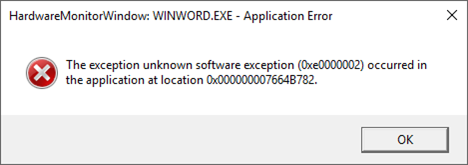
-
Browsing any file from the network share from any opened app.
-
Copying large amount of data from one file to another, or from one app to a different app (for example: copy and paste from Excel to Word).
-
Inserting any picture from Word.
STATUS: FIXED
Malwarebytes released a fix in their latest version of Malwarebytes v. 3.1.2. For more information and to download this version, visit https://forums.malwarebytes.com/topic/200230-malwarebytes-version-310-beta-available-for-download/ or go to their Home Products Release History.
Have a feature request?
|
|
We love reading your suggestions on new features and feedback about how you use our products! Share your thoughts. We’re listening. |












