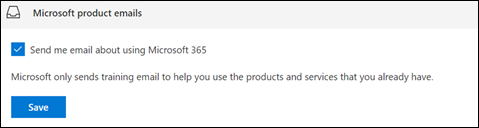Office 365 and Microsoft 365 users in selected markets and subscription types can opt to receive product training and tips aimed at helping increase productivity using Microsoft 365 products and services. Your company's users will only receive training and tips content for the services they're licensed to use. Employees won't receive sales, marketing, or advertising messages. As the global admin, you can unsubscribe your users from the training emails in the Microsoft 365 admin center.
What is in the content of the emails?
These emails contain helpful tips and training information for using Microsoft 365. For example, users may receive an email that provides training on how to save files to the cloud and share the files with coworkers and partners. Topics will pertain only to products and services enabled for each user.
Allow Microsoft to send training content
-
Sign in to Office 365 with your work account.
-
Click Admin to go to the Microsoft 365 admin center.
-
Select Settings > Org settings from the left navigation bar. Select Show all if you don't see Settings.
-
On the Services page, choose Microsoft communication to users.
-
On the Microsoft communication to users page, select the checkbox if you want to allow people in your organization to receive these training emails from Microsoft. Deselect the check box if you don't want to allow people in your organization to receive these training emails from Microsoft. Select Save changes.
If you can't find Microsoft communication to users on the Services & Add-ins page, you probably don't have the required permissions to make this change. Contact the global admin for your organization.
How your users can unsubscribe from training emails
If you keep the settings to On, your users can opt out of receiving these emails. Users can click the Unsubscribe link in any of the emails they receive. They can also opt out through the Privacy page under Settings and Privacy in their My Account portal.