Note: This article has done its job, and will be retiring soon. To prevent "Page not found" woes, we're removing links we know about. If you've created links to this page, please remove them, and together we'll keep the web connected.
Enjoy faster and more reliable syncing of your OneDrive for work or school or SharePoint files with the OneDrive sync app.
Getting started with the new sync client takes just two easy steps:
-
If you're running Windows 10 or you know that you're running the sync app, you don't need to download anything. Just click here to add a work or school account.
If you're running an earlier version of Windows, download and install the new OneDrive sync app. If you see the following error when you try to download and install the sync app, you already have the sync app:
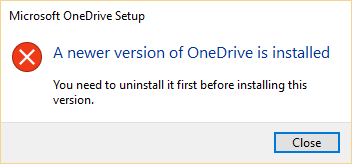
When the installation finishes, you should see one of the following sign-in pages.

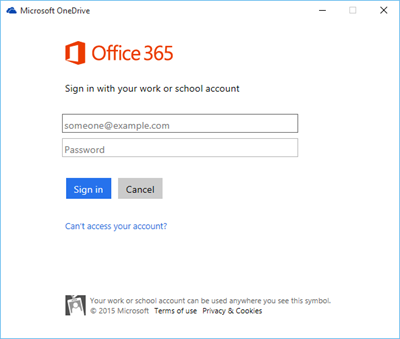
Note: If you don’t see either of these pages, click here to add a work or school account. See also the detailed instructions to get started in Windows.
-
Sign in with your work or school account and follow the wizard.
When you see Your OneDrive is ready for you, that's it! Now, your OneDrive for work or school files are syncing with the latest client. Enjoy!
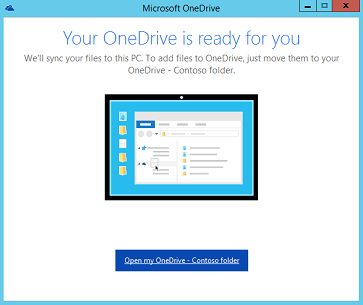
Need more help?
Here are some articles to help you fix sync issues you might have:
|
|
Contact Support
For technical support, go to Contact Microsoft Support, enter your problem and select Get Help. If you still need help, select Contact Support to be routed to the best support option. |
|
|
|
Admins
|












