Welcome to Microsoft 365 for business
What is Microsoft 365 for business?
Microsoft 365 is a cloud-based productivity platform that offers a set of tools and services for small businesses, including email, calendar, word processing, spreadsheet, and presentation tools, as well as cloud storage and collaboration tools. Depending on your subscription plan, the benefits of your Microsoft 365 for business subscription may include:
-
The latest Microsoft 365 apps like Word, Excel, and PowerPoint
-
Email and calendars using Outlook
-
Group chat, online meetings, and calling in Microsoft Teams
-
1 TB of cloud storage for your files per person

Here are some key steps to getting started with Microsoft 365 small business.
Step 1 - Sign up for a Microsoft 365 business plan
If you haven’t already purchased a subscription, the first step in getting started with Microsoft 365 is to sign up for a business plan. Visit the Microsoft 365 for business website and choose a plan that meets the needs of your business.
Need help choosing a plan? Check out Which Microsoft 365 plan is right for your business? to learn more.
Step 2 - Sign into your account
Go to microsoft365.com and sign in with your business username and password.
When you sign up for a subscription, you specify an alternate email address where you'll get emails from Microsoft that include links to sign into your Microsoft 365 business account.
Step 3 - See what’s included in your subscription
After you purchase a business plan, it's a good idea to review what's in it and to review your account information.
-
Go to microsoft365.com and sign into your account.
-
Select the App launcher

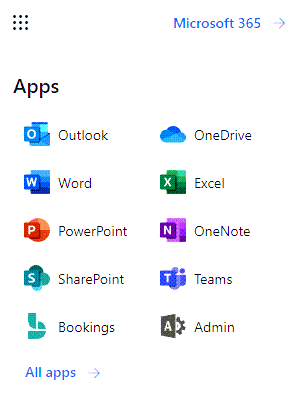
-
Select Subscriptions, and then under Product Name, select the subscription you purchased to view billing information.
-
Select View the apps and services included with this subscription for a detailed list of what’s available in your subscription.
Step 4 - Set up Microsoft 365 for your business
After you sign up for Microsoft 365 for business, it’s important to set up your account. In general, the steps involve:
-
Adding a custom domain name
-
Setting up Outlook email
-
Downloading the apps
-
Determining where to store files
-
Setting up Microsoft Teams
-
Adding users
-
Securing your organization, including setting up multifactor authentication
You may also have existing files, email, or calendars that you'll want to move into Microsoft 365.
To get started with setup, go to Overview of the Microsoft 365 Admin Center - Simplified view.
Step 5 - Find Support and Learning Resources
After you set up your subscription, here are some training and support resources to help get your business up and running successfully.
Support

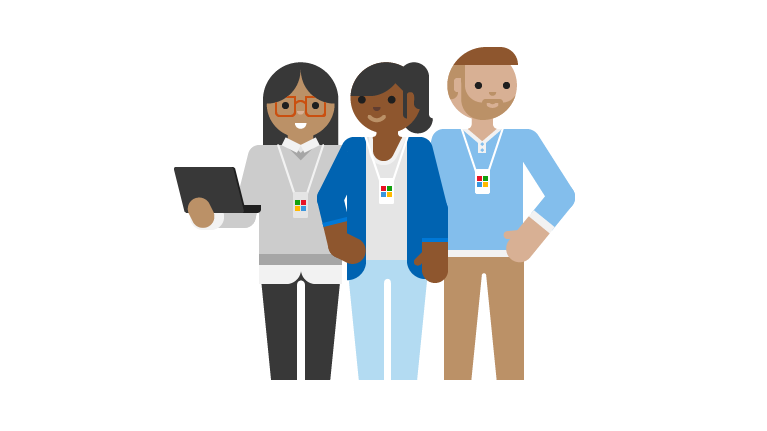
Get support for Microsoft 365 for business
Links to open a support ticket from the admin center, find phone numbers for support, and learn about the Service Health dashboard.
This add-on license gives you access to personalized help from a small business specialist for: Setting up, moving your files, personalizing your experience, and making sure you have ongoing support for all your Microsoft 365 needs.
Help and learning resources
Small business help and learning resources
Short business tutorials to start, run, and grow your business
How-to, help, and training videos to get your business up and running on Microsoft 365.
Engaging videos to help you get going quickly
Get resources to help you start, manage, and grow your business
Help and training articles about managing Microsoft 365 in the admin center
Find product-specific help and support for Microsoft 365 apps
Related topics
Small business help and learning








