As an Office Insider, you see new features first. Your early feedback is invaluable, so keep it coming!
Latest updates for Windows Desktop
Enrolled in the Insider Slow level? Keep reading to see what's new in Version 1706 (Build 8229.xxxx). Enrolled in Insider Fast? Visit the Office Insider community instead, where our app teams post regularly about "Fast first" features.
PowerPoint Designer transforms more types of slides

Designer now recommends design ideas for charts added to your slides.
New in:
Quick access to superscript and subscript


Keep the superscript and subscript commands at your fingertips by adding them to the Ribbon or the Quick Access Toolbar.
New in:
Note: If you use Office 2016 at work, the availability of the features above may vary based on your company's update policies.
Version and build information
The following table shows a history of Office Insider Slow builds for Version 1706, the June 2017 feature update, with the most recent release date listed first. New builds contain all the updates contained in previous builds. To install an update, click File > Account (or Office Account in Outlook) Update Options > Update Now.
|
Release date |
Version/build |
Description |
|---|---|---|
|
June 14, 2017 |
Version 1706 (Build 8229.2041) |
This build is a preview of the June 2017 feature update for Office 2016 for Office 365. It contains everything described in this article, and more. |
|
June 13, 2017 |
Version 1705 (Build 8201.2102) |
This build is an updated version of the May 2017 feature update. It contains fixes and improvements. |
|
June 2, 2017 |
Version 1705 (Build 8201.2075) |
This build is an updated version of the May 2017 feature update. It contains fixes and improvements. |
|
May 31, 2017 |
Version 1705 (Build 8201.2064) |
This build is an updated version of the May 2017 feature update. It contains fixes and improvements. |
|
May 23, 2017 |
Version 1705 (Build 8201.2015) |
This build is a preview of the May 2017 feature update for Office 2016 for Office 365. It contains everything described in this article, and more. |
|
May 17, 2017 |
Version 1704 (Build 8027.2115) |
This build is an updated version of the April 2017 feature update. It contains fixes and improvements. |
|
May 11, 2017 |
Version 1704 (Build 8027.2103) |
This build is an updated version of the April 2017 feature update. It contains fixes and improvements. |
|
May 9, 2017 |
Version 1704 (Build 8027.2070) |
This build is an updated version of the April 2017 feature update. It contains fixes and improvements. |
|
April 26, 2017 |
Version 1704 (Build 8027.2032) |
This build is an updated version of the April 2017 feature update. It contains fixes and improvements. |
|
April 20, 2017 |
Version 1704 (Build 8027.2018) |
Version 1704 is a preview of the April 2017 feature update for Office 2016 for Office 365. It contains everything described in this article, and more. We'll publish full release notes once Version 1704 becomes widely available. |
Be a part of the community

Office Insider community
Connect with people who are as interested in technology as you are, and get support from the Office Insider community.

Follow us on @OfficeInsider
Join the growing community of experts and enthusiasts who are helping shape the future of Office.
Where to send feedback
We'd love to hear your thoughts about what works, what doesn't, and where you think we can improve.
-
In any Office 2016 app, to report an issue or send a suggestion, click File > Feedback.
-
In Outlook 2016, you can get immediate support by clicking File > Support.
You can also talk to us in the Office Insider community or on Twitter.
Previous releases
See what's new and improved in the May update, Version 1705 (Build 8201.xxxx).
Enhanced data import functionality
Easily import and shape data from various sources. Manage workbook queries and connection with the Queries & Connection side pane, and share queries with others via ODC files.
New in:

Improved attachment options

When attaching files to an email, you can more easily select whether to add it as a cloud file or as a traditional attachment.
New in:

Keep the copy
Copy your cells and , before you paste, you can still do other tasks like typing or inserting cells.
New in:
Quickly access the groups you use the most
Groups you're most likely to interact with now appear at the top of the list.
New in:

New data transformation: Add Column From Examples
In the Query Editor, create a new column by providing sample values. As you type, Excel detects the required transformations and shows a preview of the new column.
New in:
See what's new and improved features in the April update, Version 1704 (Build 8067.xxxx).
Enhanced writing assistance with Editor pane

Use the Editor pane for advanced spelling, grammar, and writing styles recommendations. It's built to be accessible with improved support for assistive technologies.
Note: This feature is rolling out gradually to Insiders, so you may not see it immediately.
New in:

Focused Inbox

Focused Inbox help you focus on the emails that matter the most to you. It separates your inbox into two tabs: Focused and Other. Your most important emails are on the Focused tab while the rest remain easily accessible, but out of the way, on the Other tab.
New in:

Personalize the default PivotTable layout

Set up a PivotTable the way you like, and start with that layout every time you create a new PivotTable.
New in:
Introducing the Dubai font
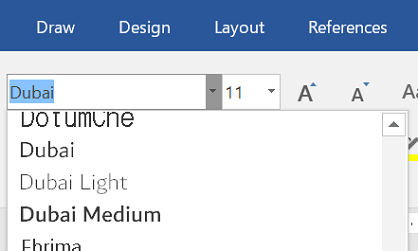
Try the new high-quality font family, optimized for legibility and supporting Arabic and Western European languages.
New in:


Quickly access your sites and groups

Use the File menu to work with documents, workbooks, and presentations, and stored in your frequently used sites and groups.
New in:

Insert recent links
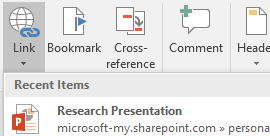
Easily attach hyperlinks to recent cloud-based files or websites, and create meaningful display names for people using screen readers.
New in:


See what's changed
Slides that have been modified by others while you were away are highlighted in green.
New in:
Join the Excel Community
Learn how to use Excel, discuss your work, shared tips and tricks, and connect with experts who build and use the product.
New in:
Narrate a recording

Include a video of yourself narrating when you make a recording of a presentation. Recordings can include animations, ink, audio, and video.
New in:
Find third-party stencils

Search for third-party stencils provided by selected content providers.
New in:

Quick drop-down for setting predecessors

Use the Gant chart drop-down to choose which predecessors or successors you want to link to.
New in:

See what's new and improved features in the March update, Version 1703 (Build 7967.2073).
A quick start to your research
Starting from scratch is hard. QuickStarter automatically creates an outline for your topic of choice with suggested talking points and designs that make your presentation pop.
New in:
Note: This feature is available in English (United States), French (France), Italian (Italy), German (Germany), Spanish (Spain), and Japanese (Japan).

Make diagrams from Excel data

Automatically create a Basic Flowchart or a Cross-Functional Flowchart from Excel data by using new Data Visualizer templates in Visio.
New in:

New and enhanced Get Data experience

Easily connect, combine, and shape data coming from a variety of sources. Manage existing workbook queries and connections from the dedicated Queries & Connection pane, and more.
New in:
Focused Inbox
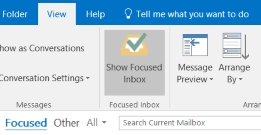
Focused Inbox helps you focus on the emails that matter most to you. It separates your inbox into two tabs—Focused and Other. Your most important emails are on the Focused tab while the rest remain easily accessible—but out of the way—on the Other tab.
New in:

PowerPoint Designer: transform more types of slides
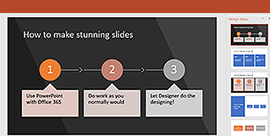
Designer now recommends professional design ideas for action-oriented lists.
New in:
Read email in your preferred language
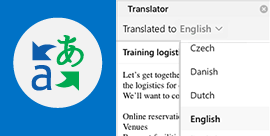
Now you can translate email without leaving Outlook. Just turn on the Translator add-in to translate with a single tap. Choose from 60 languages.
New in:

Make your images more accessible
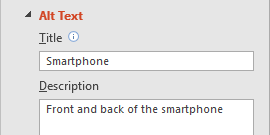
Intelligent services generate Alt text for your pictures to make your presentations more accessible to people who are blind.
New in:
Visio Online is live

Share your diagrams stored in SharePoint Online with anyone in your organization. They can view them and add comments by using their favorite browser.
New in:

Large numbers (bigint) support
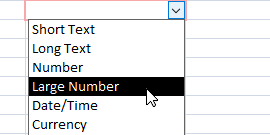
Use the Large Number data type in Access tables to calculate large numbers, and to link to or import from external databases that use an equivalent data type, such as bigint in SQL Server.
New in:

Add guests to your Office 365 groups
Collaborate with people outside your organization by adding them to your groups.
New in:

LEARN MORE: GUEST ACCESS | ADD OR REMOVE GROUP MEMBERS
Keep control over your attachments
Now, as you share and collaborate on OneDrive attachments in Outlook, you can offer the right level of access to people within your organization or externally. You can also let Outlook choose how much access they receive.
New in:

Know before you share
Outlook tells you ahead of time if recipients will be able to access your documents, and offers suggestions if there will be any problems sharing.
New in:

Latest updates for Mac
Enrolled in the Insider Slow level? Keep reading to see what's new in Version 15.35 (170603). Enrolled in Insider Fast? Go to the Office Insider community for the latest on new features, or see release notes for Fast builds of Outlook.
Spend less time writing emails
Create an email template and reuse it later to save time.
New in:

Note: This feature requires an Office 365 work or school account.
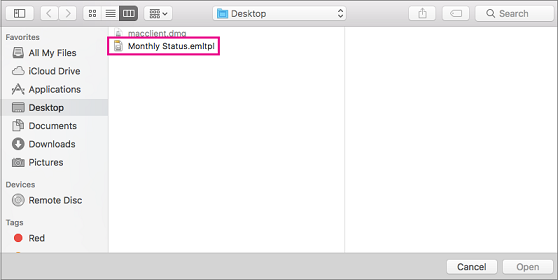
Request Read Receipts and Delivery Notifications

Get notified when your important email messages have been delivered to and opened by recipients.
New in:

Note: This feature requires an Office 365 work or school account.
Easier account setup

Now, when you add an Exchange or Gmail account, settings are updated for you. Just provide your username and password, and you are good to go.
New in:

Version and build information
The following table shows a history of recent Office Insider Slow builds, with the most recent release date listed first. New builds contain all the updates contained in previous builds. To get the latest build, click Help > Check for Updates.
|
Release date |
Version/build |
Description |
|---|---|---|
|
June 5, 2017 |
Version 15.35 (170600) |
Version 15.35 is a preview of the June 2017 feature update for Office 2016 for Mac. It contains everything described in this article, and more. |
|
May 15, 2017 |
Version 15.34 (Build 170515) |
This is the May 2017 feature update for Office 2016 for Mac. It contains everything described in this article, and more. |
|
May 8, 2017 |
Version 15.34 (Build 170504) |
Version 15.34 is a preview of the May 2017 feature update for Office 2016 for Mac. It contains everything described in this article, and more. |
|
April 11, 2017 |
Version 15.33 (Build 170409) |
This is the April 2017 feature update for Office 2016 for Mac. It contains everything described in this article, and more. |
|
April 3, 2017 |
Version 15.33 (Build 170403) |
Version 15.33 is a preview of the April 2017 feature update for Office 2016 for Mac. It contains everything described in this article, and more. |
|
March 13, 2017 |
Version 15.32 (Build 170309) |
This build contains fixes and security updates. |
|
March 6, 2017 |
Version 15.32 (Build 170304) |
Version 15.32 is a preview of the March 2017 feature update for Office 2016 for Mac. It contains everything described in this article, and more. |
Be a part of the community

Office Insider community
Connect with people who are as interested in technology as you are, and get support from the Office Insider community.

Follow us on @OfficeInsider
Join the growing community of experts and enthusiasts who are helping shape the future of Microsoft Office.
Where to send feedback
We'd love to hear your thoughts about what works, what doesn't, and where you think we can improve.
-
To report issues or send feedback about Insider builds of Word, Excel, PowerPoint, and OneNote, click the smiley face icon in the upper-right corner of the app, and the click Tell Us What You Like or Tell Us What Can Be Better.
-
To report issues or make a suggestion in Outlook, click Help > Contact Support or Help > Suggest a feature.
You can also get in touch with us in the Office Insider community or on Twitter.
Previous releases
Here's what's new and improved in Version 15.34 (17043000), the May 2017 feature update.
Modern backgrounds for Focus Mode
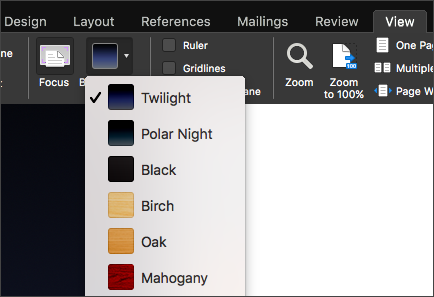
Choose from Twilight or Polar Night backgrounds, when you're in Focus Mode on the View tab.
New in:

Groups in Outlook for Mac
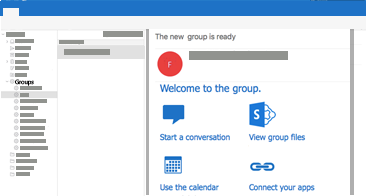
View your top 10 groups, and read or reply to group conversations directly from the Groups folders.
New in:

Note: This feature requires an Office 365 work or school account.
Latest updates for iOS
Read on to see what's new in Version 2.3 (17061400), a Insider preview of the July 2017 feature update for Word, Excel, PowerPoint, and OneNote for iPad and iPhone.
Comments, anyone?

Add, change, delete, or reply to a comments in a presentation on your device.
New in:
Create a link to your presentation

Use hyperlinks to quickly access a file or website, or to create a new email message.
New in:
Insert cut or copied cells
We heard you! Cut or copy cells and insert them with just a tap. Works for whole rows and columns.
New in:
Document Provider Support
Use iOS Document Provider to view Visio files no matter where they are stored.
New in:

Dropbox and Box work with Visio
Enjoy even more flexibility for storing and accessing your Visio files with cloud services like Dropbox, Box, and more.
New in:

Version and build information
The following table lists recent Insider builds of Word, Excel, PowerPoint, and OneNote for iPad and iPhone. If there are noteworthy features, key fixes or improvements, or issues to watch for, we'll document them here.
|
Release date |
Version/build |
Notes |
|---|---|---|
|
June 26, 2017 |
Version 2.3 (17062100) |
This build is a preview of the July monthly update. |
|
June 15, 2017 |
Version 2.2 (17061301) |
This build contains fixes and security updates. |
|
June 11, 2017 |
Version 2.2 (17060903) |
This build is June monthly update. |
|
June 6, 2017 |
Version 2.2 (17060500) |
This build contains fixes and security updates. |
|
June 1, 2017 |
Version 2.2 (17053002) |
This build is a preview of the June monthly update. |
|
May 15, 2017 |
Version 2.1 (17051204) |
This build is May monthly update. |
|
May 8, 2017 |
Version 2.1 (17050800) |
This build contains fixes and security updates. |
|
May 3, 2017 |
Version 2.1 (17050301) |
This build is a preview of the May monthly update. |
|
April 26, 2017 |
Version 2.0(17042601) |
This build contains fixes and security updates. |
|
April 19, 2017 |
Version 2.0(17041900) |
This build contains fixes and security updates. |
Be a part of the community

Office Insider Community
Connect with people who are as interested in technology as you are, and get support from the Office Insider community.

Follow us on @OfficeInsider
Join the growing community of experts and enthusiasts who are helping shape the future of Microsoft Office.
Where to send feedback
To report issues or send feedback from within an app, open a file, and tap File > Send Feedback.
Alternatively, feel free to post in the Office Insider community or tweet at tweet @OfficeInsider..
Previous releases
Here's what's new in Version 2.2 (17053002), a preview.
Select or draw?

In the app settings, choose whether your Apple Pencil selects or inks by default.
New in:

Save your file as PDF

Easily create a PDF from your file by going to File > Export.
New in:

Open more files
You asked for it! You can now open files that contain binary template files.
New in:
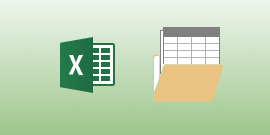
Here's what's new and improved in Version 2.1 (170508), a preview of the May 2017 feature update.
Maps
Use this new chart type to transform geographic data into professional-looking maps with just a few steps.
New in:
Note: This feature requires an Office 365 work or school account.

Edit with others in real-time
See where others are working and view changes as they type.
New in:
Note: This feature requires an Office 365 subscription.
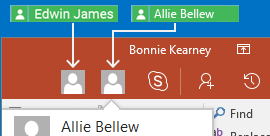
You're the expert with Tell Me
Save time and focus on your work by finding the right command when you need it
New in:

OneNote Reimagined
It's easier than ever to organize your notes with an improved layout. All of your notebooks, sections, and pages can be found in columns on the side of the app, efficiently navigable with screen readers, keyboards, and more.
New in:


Better borders

Add color and line styles to your cell borders to highlight important content.
New in:
Easier editing

Just double-tap a cell and edit in place rather than typing in the formula bar.
New in:
Search inside filters

Quickly find the right value to filter on by using Search in the Sort and Filter menu.
New in:
Open more files
You asked for it! You can now open files that contain Dialog sheets.
New in:
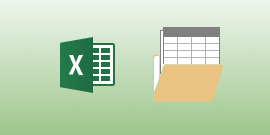
Latest updates for Android
Read on to see what's new and improved in Build 16.0.8229.1001, a preview of the June 2017 feature update. To share your thoughts on the features with us, or with fellow Insiders, visit the Office Insider for Android community.
Comments, anyone?

Add, change, delete, or reply to a comments in a presentation on your device.
New in:
Numeric keypad

Switch quickly to the new numeric keypad when you're entering lots of numbers or simple functions.
New in:
Open more files
You asked for it! You can now open files that contain Dialog sheets.
New in:
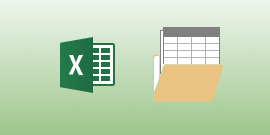
Version and build information
The following table contains recent feature updates for Office Insider for Android.
|
Release date |
Version |
Description |
|---|---|---|
|
June 16, 2017 |
16.0.8229.2048 |
June 2017 feature update for Word, Excel, and PowerPoint for Android. |
|
June 6, 2017 |
16.0.8229.1001 |
Preview of the June 2017 feature update for Word, Excel, and PowerPoint for Android. |
|
May 22, 2017 |
16.0.8201.1009 |
This build contains fixes and improvements. |
|
May 15, 2017 |
16.0.8201.1006 |
This build contains fixes and improvements. |
|
May 9, 2017 |
16.0.8201.1002 |
Preview of the May 2017 feature update for Word, Excel, and PowerPoint for Android. |
|
April 21, 2017 |
16.0.8027.1007 |
April 2017 feature update for Word, Excel, and PowerPoint for Android. |
|
April 5, 2017 |
16.0.8027.1002 |
Preview of the April 2017 feature update for Word, Excel, and PowerPoint for Android. |
|
March 23, 2017 |
16.0.7927.1011 |
March 2017 feature update for Word, Excel, and PowerPoint for Android. |
|
March 7, 2017 |
16.0.7927.1002 |
Preview of the March 2017 feature update for Word, Excel, and PowerPoint for Android. |
|
March 3, 2017 |
16.0.7830.1012 |
February 2017 feature update for Word, Excel, and PowerPoint for Android. |
|
February 21, 2017 |
16.0.7830.1009 |
This build contains fixes and improvements. |
|
February 7, 2017 |
16.0.7830.1002 |
Preview of the February 2017 feature update for Word, Excel, and PowerPoint for Android. |
|
January 19, 2017 |
16.0.7766.7003 |
January 2017 feature update for Office for Android. |
|
January 05, 2017 |
16.0.7766.7003 |
Preview of the January 2017 feature update for Office for Android. |

Office Insider Community
Connect with us and other Insiders in the Office Insider community on Google+.

Follow us on @OfficeInsider
Join the growing community of experts and enthusiasts who are helping shape the future of Microsoft Office.
Where to send feedback
To make a suggestion or report issues in Word, Excel, or PowerPoint, open a file, click or tap the [ ≡ ] icon in the upper-left corner, and then tap or click Feedback.
You can also reach us by posting in the Office Insider for Android community or tweeting @OfficeInsider..
Latest updates for Windows Mobile
Enrolled in Office Insider Slow? Read on to see new and improved features in Word Mobile, Excel Mobile, and PowerPoint Mobile. The current Insider Slow version is 17.8269, which is a preview of the June 2017 feature update. Looking for what’s new in OneNote for Windows 10? Click here.
Comments, anyone?

Add, change, delete, or reply to a comments in a presentation on your device.
New in:
Open more files
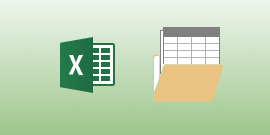
You asked for it! You can now open files that contain Dialog sheets.
New in:
Previous releases
Here's what's new and improved in 17.8067, the April 2017 feature update.
Insert recent links

Easily attach hyperlinks to recent cloud-based files or websites, and create meaningful display names for people using screen readers.
New in:

Open more files
You asked for it! You can now open files that contain ink.
New in:
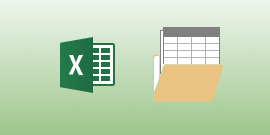
Here's what's new and improved in 17.7967, the March 2017 feature update.
Shared with me

Quickly get to the documents, workbooks, and presentations shared with you in the File menu.
New in:

Open more files
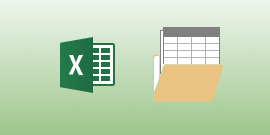
You asked for it! In Excel Mobile, you can now open files that contain query tables with parameters, scripts, and signature lines.
New in:
Version and build information
The following table contains recent feature updates for Office Insiders enrolled in the Slow level.
|
Release date |
Version |
Description |
|---|---|---|
|
June 7, 2017 |
17.8269 |
Preview of the June 2017 feature update for Word, Excel, and PowerPoint for Windows Mobile. |
|
May 18, 2017 |
17.8241 |
Preview of the May 2017 feature update for Word, Excel, and PowerPoint for Windows Mobile. |
|
April 19, 2017 |
17.8027 |
April 2017 feature update for Word, Excel, and PowerPoint for Windows Mobile. |
|
April 12, 2017 |
17.8027 |
Preview of the April 2017 feature update for Word, Excel, and PowerPoint for Windows Mobile. |
|
March 31, 2017 |
17.7927 |
This build contains fixes and improvements. |
|
March 27, 2017 |
17.7927 |
March 2017 feature update for Word, Excel, and PowerPoint for Windows Mobile. |
|
March 23, 2017 |
17.7927 |
This build contains fixes and improvements. |
|
March 20, 2017 |
17.7927 |
This build contains fixes and improvements. |
|
March 14, 2017 |
17.7927 |
This build contains fixes and improvements. |
|
March 9, 2017 |
17.7927 |
Preview of the March 2017 feature update for Word, Excel, and PowerPoint for Windows Mobile. |
|
March 9, 2017 |
17.7927 |
March 2017 feature update for OneNote for Windows 10. |
|
March 7, 2017 |
17.7927 |
Preview of the March 2017 feature update for OneNote for Windows 10. |
|
March 1, 2017 |
17.7830 |
February 2017 feature update for Word, Excel, and PowerPoint for Windows Mobile. |
|
February 22, 2017 |
17.7830 |
Preview of the February 2017 feature update for Word, Excel, and PowerPoint for Windows Mobile. |
|
February 6, 2017 |
17.7830 |
Preview of the February 2017 feature update for OneNote for Windows 10. |
|
January 25, 2017 |
17.7766 |
January 2017 feature update for Word, Excel, and PowerPoint for Windows Mobile. |
|
January 22, 2017 |
17.7766 |
This build contains fixes and improvements. |
|
January 12, 2017 |
17.7766 |
Preview of the January 2017 feature update for Word, Excel, and PowerPoint for Windows Mobile. |
Be a part of the community

Office Insider Community
Connect with people who are as interested in technology as you are, and get support from the Office Insider community.

Follow us on @OfficeInsider
Join the growing community of experts and enthusiasts who are helping shape the future of Office.
Where to send feedback
To make a suggestion or report issues in Office Insider builds, do the following:
-
In Word, Excel, or PowerPoint, open a file and then tap or click File > Feedback.
-
In OneNote, tap the [ ≡ ] icon in the upper-left corner, and then tap or click Feedback.






















