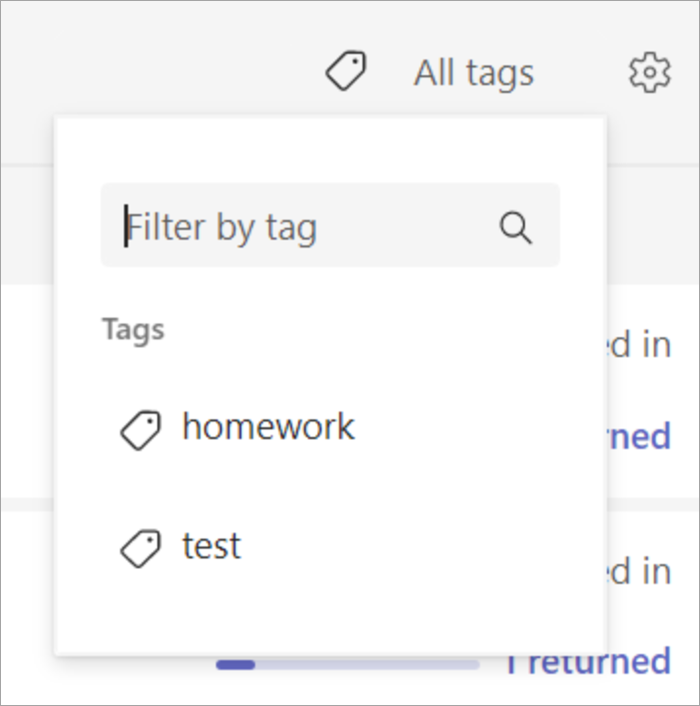Tag assignments to organize them by type of work, unit, or subject. Students will be able to see the tags, too.
-
Navigate to a class team and select Assignments.
-
Select Create > Assignment.
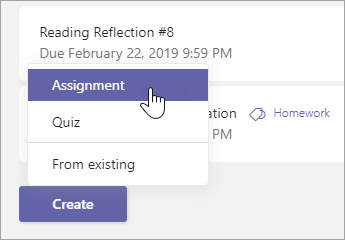
-
Select Add tag, then type the tag name and press the Enter key.
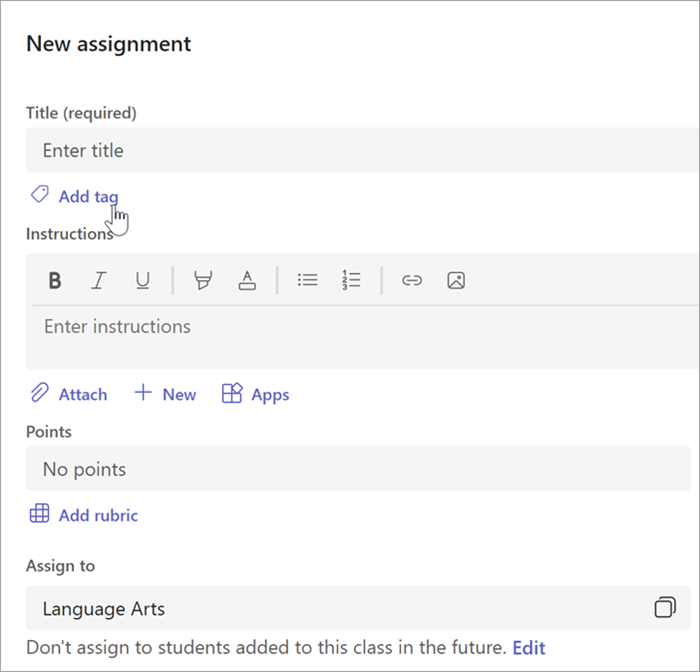
Tip: Remove a tag from the assignment by selecting the X. Tags currently being used will appear in the dropdown of choices when you select Add tag.
-
Finish adding details to your assignment:
-
Assignment title (required)
-
Choose multiple classes or individual students to assign to. (optional)
-
Instructions (optional)
-
Due date (optional)
-
Schedule to assign later. (optional)
-
Set points available using any denominator you wish. For example: 100 points or 4.0. (optional)
-
Allow late turn-ins. (optional)
-
Add resources for your students to reference or turn in. (optional)
-
Add a grading rubric. (optional)
-
-
Select Assign. Students will be notified of their new assignment.
The assignment's tag will appear in your list of assignments.

Filter your assignments by tag
To view all your assignments by one category, select All tags and choose the tag collection you want to view.