The Office mobile app conveniently combines Microsoft Word, Excel, and PowerPoint into a single app experience — with exclusive features to make it your go-to mobile productivity app on iOS and Android.
Download & install

-
Download the Microsoft Office app to your mobile device — for iOS or for Android.


-
Install the app on your device.
-
Open the app and sign in with your free Microsoft Account.
Get started with Actions
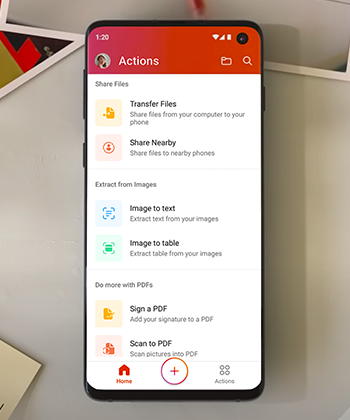
From the app's home screen, tap the Actions button to:
-
Share files between your mobile device and your computer.
-
Scan QR codes and convert information in images and tables to editable text.
-
Sign PDF files and create new PDFs from your documents, pictures, and camera scans.
-
Create and share forms with Microsoft Forms integration.
-
Rehearse your PowerPoint presentations on the go with built-in Presenter Coach.










