Leader's guide to Education Insights Premium
Education Insights Premium is designed to support education leaders in accessing student activity data from across your organization right in Teams for Education. With big picture views on assignment turn-in, class participation, and more, leaders can make informed decisions to plan for student success on an organizational scale.
Who can use Insights for organizations?
Insights for organization- and system-wide education analytics is built for many different roles across diverse educational institutions. A few of the many roles that can leverage Insights for support student outcomes:
-
School principals
-
Department heads
-
District officers
-
Higher education institution officers
-
Subject-area experts
-
Any educator with a faculty license and permission from their IT admin
Add the Insights app:
To use Insights for organization-wide data views, install it as an app in the app bar. (Need data on specific class activity? See how you can install Insights as a tab in a class team.)
-
In Teams, navigate to the app bar and select More added apps .
-
Search for Insights and select it from the results.
-
Select Add.
-
Insights will now appear as an app in your app bar. To pin Insights so that it's always visible in your Teams app bar, right-click on the app icon and select Pin.
-
Select it to see your dashboard.
-
Select Your schools to see data across your organization.
Note: Don't see the Your schools option? Your IT Admin may need to give you the right permissions.
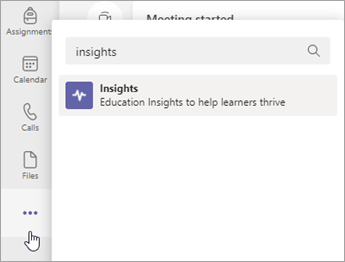
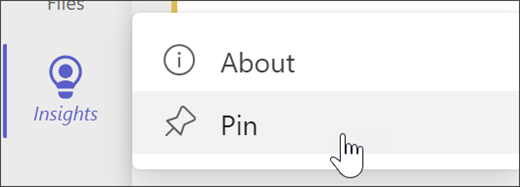
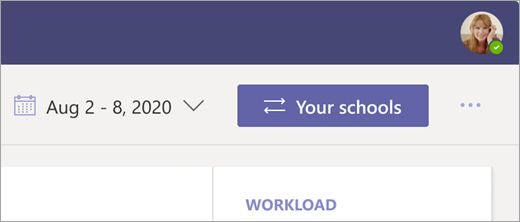
Insights and your Student Information System (SIS)
The more context Insights has from your organization's SIS through School Data Sync (SDS), the more meaningful and actionable your data views can be.
Your IT admin sets your permissions, determining what you can see in Insights, including which schools' data you can access.
Data ethics
Insights in Microsoft Teams puts the interests of educators and students first. Built to ensure that your data is protected and used ethically, Insights follows our Microsoft principles for responsible data and AI.
How Insights uses data, at a glance:
Insights uses student performance and usage data from Teams, and does not collect data about educators. Read in-depth details about how Insights collects and protects data.
|
Teams activity |
Data collected (or not) |
|---|---|
|
Assignments |
|
|
Class Notebook |
|
|
Channel engagement |
|
|
Files |
|
|
Meetings |
Only attendance—Insights does not collect actual meeting content. |










