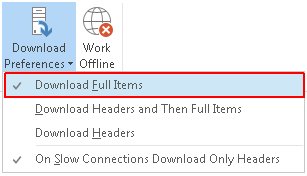Symptoms
After upgrading to Exchange 2013 Service Pack 1 (SP1), Outlook users in Cached Mode may see plain text messages being truncated. When affected users view the message in Online Mode or OWA, the full content of the message is visible.
Cause
This behavior can occur if Download Headers and Then Full Items or Download Headers is selected as the download preference under Send/Receive options. You can quickly determine if either download preference above is selected by the reference on the Outlook status bar, as shown in the following figure:
Resolution
This issue is corrected in the following Exchange 2013 update:
2936880 Cumulative Update 5 for Exchange Server 2013
If Cumulative Update 5 for Exchange 2013 is not an immediate option for your environment due to timeline or change control constraints, you can prevent the behavior by switching to Download Full Items in Outlook, using the following steps:
-
In Outlook, click the Send/Receive tab.
-
Click Download Preferences and then click Download Full Items as shown in the following figure.