Office for Mac insider builds are updated on a regular basis to provide new and improved features, security and non-security updates and bug fixes. To see similar information about other Office for Mac apps, go to Release notes for Insider Fast builds of Officefor Mac.
Learn how to install Office for Mac updates, and check out the information below to learn about each Insider Fast release.
March 7, 2019 release
Version: 16.24 (Build 190306)
New or Improved Features:
-
Watch your documents come alive -- You can now insert 3D models with built-in animations in your Word documents. These embedded 3D animations make it faster and easier for anyone to add movement and animation to documents. To give you even more creative flexibility, there are more than 30 new animated 3D models.
Please provide feedback about any issues you find by clicking the smiley-face button near the top corner of the application window.
Version: 16.19
New or improved features:
-
@mentions in Word comments
-
Type '@' in a comment in any Word file stored on OneDrive for Business or SharePoint. The recipient will automatically receive an email notification with a link to the specific comment. You will have to grant access if the user does not have permissions to the document.
-
Note: Outlook for Mac must be installed and configured on your machine
Version: 16.18 (180926)
New or improved features:
-
Sensitivity labeling
-
When composing an email or authoring a document, under the Home tab you'll now see a Sensitivity button if you are signed in with a Microsoft 365 work account
-
If your administrator has configured sensitivity labels for you, you can use this button to apply a sensitivity label to your email
-
For more information, see the documentation here: https://aka.ms/officemipdocs
-
Fixes:
-
None
Known issues:
-
None
Version: 16.15 (Build 180612)
Bug Fixes
-
This update contains stabilization improvements and minor bug fixes.
Version: 16.15 (Build 180605)
Bug Fixes
-
This update contains stabilization improvements and minor bug fixes.
Known issues
-
When opening a non-local file as read only, you may not have the latest changes from the server.
Version: 16.15 (Build 180602)
Bug Fixes
-
This update contains stabilization improvements and minor bug fixes.
Version: 16.14 (Build 180528)
Bug Fixes
-
This update contains stabilization improvements and minor bug fixes.
Version: 16.14 (Build 180524)
Bug Fixes
-
This update resolves an issue with typing in certain languages.
-
This update contains stabilization improvements and minor bug fixes.
Version: 16.14 (Build 180520)
Bug Fixes
-
This update contains stabilization improvements and minor bug fixes.
Version: 16.14 (Build 180516)
Bug Fixes
-
This update contains stabilization improvements and minor bug fixes.
Version: 16.14 (Build 180513)
Bug Fixes
-
This update contains stabilization improvements and minor bug fixes.
Version: 16.14 (Build 180509)
Bug Fixes
-
This update contains stabilization improvements and minor bug fixes.
Version: 16.14 (Build 180507)
Bug Fixes
-
This update contains stabilization improvements and minor bug fixes.
Version: 16.14 (Build 180502)
Bug Fixes
-
This update resolves an issue with being unable to delete a picture in certain scenarios.
-
This update contains stabilization improvements and minor bug fixes.
Version: 16.14 (Build 180429)
Bug Fixes
-
This update contains stabilization improvements and minor bug fixes.
Version: 16.13 (Build 180424)
Bug Fixes
-
This update contains stabilization improvements and minor bug fixes.
Version: 16.13 (Build 180422)
Bug Fixes
-
This update resolves an issue with text disappearing in certain languages.
-
This update resolves an issue with displaying certain content in the Navigation Pane.
-
This update contains stabilization improvements and minor bug fixes.
Version: 16.13 (Build 180416)
Bug Fixes
-
This update resolves an issue with displaying underlines in certain files.
-
This update resolves an issue with grouping shapes in a table.
-
This update contains stabilization improvements and minor bug fixes.
Version: 16.13 (Build 180411)
Bug Fixes
-
This update resolves an issue with rendering headers and footers.
-
This update contains stabilization improvements and minor bug fixes.
Version: 16.13 (Build 180409)
Bug Fixes
-
This update resolves an issue with Replace All results.
-
This update contains stabilization improvements and minor bug fixes.
Version: 16.13 (Build 180401)
New or Improved Features
-
We’ve heard your feedback loud and clear about wanting your documents to open into Draft View in Mac Word. Starting in build 16.12 (Build 180314), if you open a document it will open in the last view you used in Word - between Print Layout, Web, Draft, and Outline. (The exception is for new documents, which continue to open in Print Layout view).
Bug Fixes
-
This update contains stabilization improvements and minor bug fixes.
Version: 16.13 (Build 180327)
Bug Fixes
-
Fixed several crashes.
-
This update contains stabilization improvements and minor bug fixes.
Version: 16.12 (Build 180320)
Bug Fixes
-
Fixed several crashes.
-
This update contains stabilization improvements and minor bug fixes.
Version: 16.12 (Build 180314)
New or Improved Features
-
We heard you loud and clear, and we’re excited to announce Resume Assistant for Mac for Office Insiders! Resume Assistant is available to Microsoft 365 subscribers in Insiders Fast for Mac versions >=180308. Note: If you don't see it right away, you may need to restart your Word app.
Bug Fixes
-
Fixed several crashes.
-
This update contains stabilization improvements and minor bug fixes.
Version: 16.12 (Build 180308)
Bug Fixes
-
Fixed several crashes.
-
This update contains stabilization improvements and minor bug fixes.
Version: 16.12 (Build 180306)
Bug Fixes
-
Fixed several crashes.
-
This update contains stabilization improvements and minor bug fixes.
Version: 16.12 (Build 180305)
Bug Fixes
-
Fixed several crashes.
-
This update contains stabilization improvements and minor bug fixes.
Version: 16.12 (Build 180226)
Bug Fixes
-
Fixed several crashes.
-
This update contains stabilization improvements and minor bug fixes.
Version: 16.11 (Build 180220)
Bug Fixes
-
Fixed several crashes.
-
This update contains stabilization improvements and minor bug fixes.
Version: 16.11 (Build 180214)
Bug Fixes
-
This update contains stabilization improvements and minor bug fixes.
Version: 16.11 (Build 180206)
Bug Fixes
-
This update contains stabilization improvements and minor bug fixes.
Version: 16.11 (Build 180205)
Bug Fixes
-
This update contains stabilization improvements and minor bug fixes.
Version: 16.11 (Build 180130)
Bug Fixes
-
This update contains stabilization improvements and minor bug fixes.
Version: 16.10 (Build 180124)
Bug Fixes
-
This update contains stabilization improvements and minor bug fixes.
Known Issues
-
If you use the EndNote add-in in Word 16.x Insider Fast builds, the EndNote team is aware of a compatibility issue and working on a resolution. Please see the December 18, 2017 release notes for more details.
Version: 16.10 (Build 180120)
Bug Fixes
-
This update contains stabilization improvements and minor bug fixes.
Known Issues
-
If you use the EndNote add-in in Word 16.x Insider Fast builds, the EndNote team is aware of a compatibility issue and working on a resolution. Please see the December 18, 2017 release notes for more details.
Version: 16.10 (Build 180114)
Bug Fixes
-
This update contains stabilization improvements and minor bug fixes.
Known Issues
-
If you use the EndNote add-in in Word 16.x Insider Fast builds, the EndNote team is aware of a compatibility issue and working on a resolution. Please see the December 18, 2017 release notes for more details.
Version: 16.10 (Build 180109)
Bug Fixes
-
This update contains stabilization improvements and minor bug fixes.
Known Issues
-
If you use the EndNote add-in in Word 16.x Insider Fast builds, the EndNote team is aware of a compatibility issue and working on a resolution. Please see the December 18, 2017 release notes for more details.
Version: 16.10 (Build 180102)
Bug Fixes
-
This update contains stabilization improvements and minor bug fixes.
Known Issues
-
If you use the EndNote add-in in Word 16.x Insider Fast builds, the EndNote team is aware of a compatibility issue and working on a resolution. Please see the December 18, 2017 release notes for more details.
Version: 16.9 (Build 171226)
Bug Fixes
-
This update contains stabilization improvements and minor bug fixes.
Known Issues
-
If you use the EndNote add-in in Word 16.x Insider Fast builds, the EndNote team is aware of a compatibility issue and working on a resolution. Please see the December 18, 2017 release notes for more details.
Version: 16.9 (Build 171219)
Bug Fixes
-
This update contains stabilization improvements and minor bug fixes.
Known Issues
-
If you use the EndNote add-in in Word 16.x Insider Fast builds, the EndNote team is aware of a compatibility issue and working on a resolution. Please see the December 18, 2017 release notes for more details.
Version: 16.9 (Build 171217)
Bug Fixes
-
This update contains stabilization improvements and minor bug fixes.
Known Issues
-
If you use the EndNote add-in in Word 16.x Insider Fast builds, the EndNote team is aware of a compatibility issue and working on a resolution. Find more information here.
Version: 16.9 (Build 171210)
Bug Fixes
-
This update contains stabilization improvements and minor bug fixes.
Known Issues
-
If you use the EndNote add-in in Word 16.x Insider Fast builds, the EndNote team is aware of a compatibility issue and working on a resolution. Find more information here.
Version: 16.9 (Build 171206)
Bug Fixes
-
This update contains stabilization improvements and minor bug fixes.
Known Issues
-
If you use the EndNote add-in in Word 16.x Insider Fast builds, the EndNote team is aware of a compatibility issue and working on a resolution. Find more information here.
Version: 16.9 (Build 171204)
Bug Fixes
-
This update contains stabilization improvements and minor bug fixes.
Known Issues
-
Please refer to Known Issues from the November 27, 2017 release.
Version: 16.8 (Build 171126)
Bug Fixes
-
This update contains stabilization improvements and minor bug fixes.
Known Issues
-
If you use the Mendeley add-in in Word 16.x Insider Fast builds, you may see the following error appear repeatedly when opening a Word document:
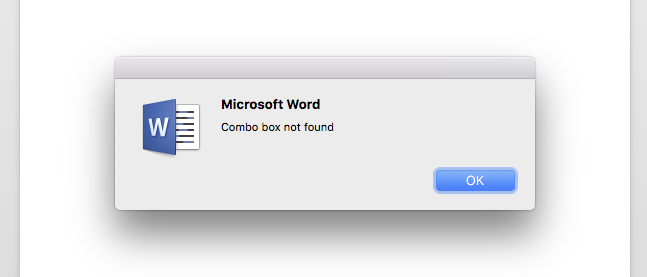
Mendeley is aware of the compatibility issue and investigating a fix. If this is blocking you from getting work done, you can either disable the add-in until an update is available or return to a return to a 15.xx version of Office 2016 for Mac.xx version of Office 2016 for Mac.
Version: 16.8 (Build 171114)
Known Issues
-
If you use the Mendeley add-in in Word 16.x Insider Fast builds, you may see the following error appear repeatedly when editing a Word document:
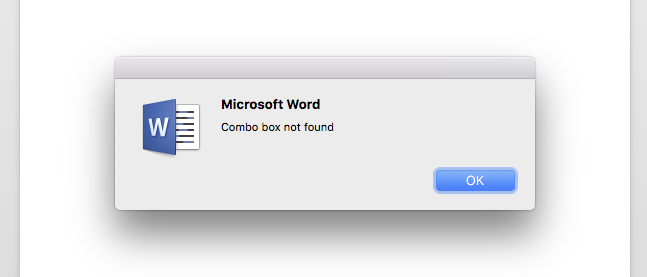
Version: 16.8 (Build 171111)
Bug Fixes
-
This update includes a fix for issues with objects rendering in the document.
Version: 16.8 (Build 171107)
Bug Fixes
-
This update includes a fix for an issue with selection.
-
This update includes a fix for an issue with Watermark previews.
-
This update includes a fix for an issue with finding data sources for previously saved Mail Merge documents.
-
This update includes a fix for an issue with ungrouping certain groups of shapes.
-
This update includes a fix for an issue with using the AutoText menu entry.
Version: 16.8 (Build 171101)
Bug fixes
-
This update includes a fix to address an issue with diacritics.
-
This update includes fixes to address issues with external monitors.
-
This update includes a fix for an issue with the Symbols dialog.
-
This update includes a fix for an issue with AutoCorrect.
Version: 16.7 (Build 171020)
New or Improved Features
(be sure to review the major features mentioned in the Oct. 2 update notes)
Bug Fixes
-
This update includes a fix to address issues assigning and using keyboard shortcuts.
-
This update includes a fix to address issues around opening files in certain locations.
-
This update includes a fix to address an issue with incorrectly saving temporary files.
-
This update includes improvements for working with assistive technologies.
Known issues
-
Copying and pasting between Word and Excel may not create a link to Excel.
-
Inserted Word or Excel objects may not render as expected.
Version: 16.7 (Build 171017)
New or Improved Features
(be sure to review the major features mentioned in the Oct. 2 update notes)
Bug Fixes
-
This update includes a fix to address issues with content disappearing while scrolling or zooming.
-
This update includes a fix to address a crash while using find and replace.
-
This update includes a fix to address issues with user preferences not being honored.
-
This update includes a fix for text appearing blurry.
-
Embedded font files now open.
-
Mail merge using Excel spreadsheets now works.
Known issues
-
Copying and pasting between Word and Excel may not create a link to Excel.
-
Inserted Word or Excel objects may not render as expected.
Version: 16.7 (Build 171008)
New or Improved Features
(be sure to review the major features mentioned in the Oct. 2 update notes)
Bug fixes
-
There were a number of fixes to avoid crashing and/or hanging in certain situations.
-
Numerous minor bug fixes.
Known issues
-
Copying and pasting between Word and Excel may not create a link to Excel.
-
Inserted Word or Excel objects may not render as expected.
Version: 16.6 (Build 171001)
New and Improved Features
-
AutoSave: For Microsoft 365 subscribers, when working with OneDrive and SharePoint files, your documents automatically save as you work. The AutoSave switch in the window show the setting.
-
Collaborate in Real-time, Simple Sharing: For Microsoft 365 subscribers, co-author in real-time with others in OneDrive and SharePoint files, and easier sharing for OneDrive for Business and SharePoint files.
-
New and modern chart types: For Microsoft 365 subscribers, say hello to Waterfall, Histogram, Pareto, Box & Whisker, Treemap and Sunburst—six powerful charts that help you quickly visualize common financial, statistical and hierarchical data.
Fixes
-
This release addresses an issue where search highlights could remain on screen.
Known issues
-
Copying and pasting between Word and Excel may not create a link to Excel.
-
Inserted Word or Excel objects may not render as expected.
Version: 15.40 (170926)
Stabilization improvements and minor bug fixes.
Version: 15.39 (170829)
No fixes, known issues or new features this week.
Version: 15.38 (170822)
New and improved Features
-
No new features at this time.
Fixes
-
This update includes a fix for an issue which caused selected text to appear blank while dragging.
Known issues
-
No known issues at this time.
Version: 15.38 (170815)
No fixes, known issues or new features this week.
Version: 15.38 (170809)
No fixes, known issues or new features this week.
Version: 15.38 (170801)
No fixes, known issues or new features this week.
Version: 15.37.0 (Build 170720)
New and improved Features
-
No new features at this time.
Fixes
-
This update includes a fix for an incorrect autocorrect suggestion for the date.
Known issues
-
No known issues at this time.
Notes & News
-
To report issues or send feedback directly to our team, click the smiley face in the upper-right corner of the app, and then click Tell Us What You Like or Tell Us What Can Be Better.
-
Connect with us and other Insiders through the Office Insider community or by reaching out through Twitter.
-
To get on the Fast level, click Help > Check for Updates > Join the Office Insider program to get early access to new releases > Office Insider Fast.
Additional information:
-
To report issues or send feedback directly to our team, click the smiley face in the upper-right corner of the app, and then click Tell Us What You Like or Tell Us What Can Be Better.
-
Connect with us and other Insiders through the Office Insider community or by reaching out through Twitter.
-
To get on the Fast level, click Help > Check for Updates > Join the Office Insider program to get early access to new releases > Office Insider Fast.










