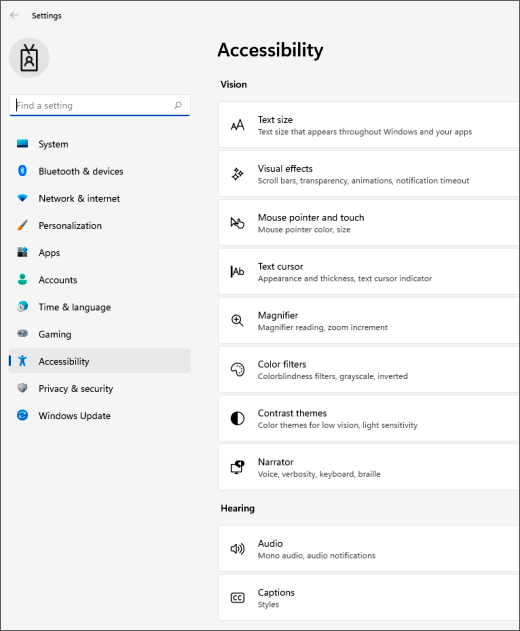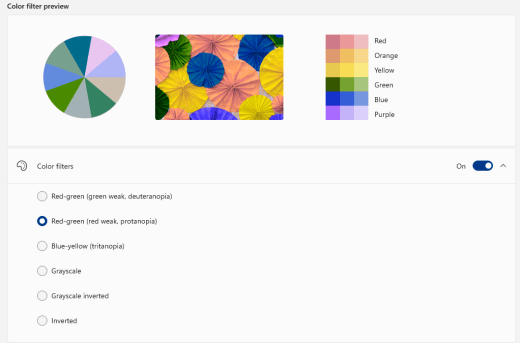If it's hard to see what's on the screen, apply a color filter. Color filters change the color palette on the screen and can help you distinguish between things that differ only by color.
To use a color filter:
-
To go to the Accessibility settings on your computer, press the Windows logo key+U or select Start > Settings > Accessibility .
-
Select Color filters .
-
Turn the Color filters switch on.
-
Select a color filter from the list. Try each filter to see which one suits you best.
To use a color filter:
-
Select Start > Settings > Ease of Access > Color filters.
-
Switch on the toggle under Turn on color filters.
-
Then, select a color filter from the menu. Try each filter to see which one suits you best.
Note: To get to color filter settings in previous versions of Windows 10, select Start > Settings > Ease of Access > Color & high contrast.