Track my Microsoft Rewards orders
If you want to track your Microsoft Rewards order after you redeem an award, sign in to the Rewards page with your Microsoft account, select Redeem and then select Order history. On the Order history page, find your order and then look under Status.
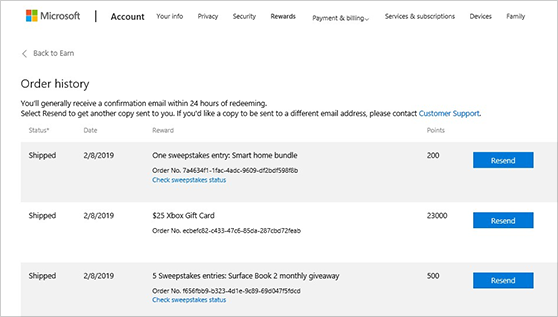
You can also track your order in the confirmation email that was sent to the primary email address on your Microsoft account. If you didn't receive a confirmation email, select Resend on the Order History page to get another copy sent to you. If you need to change that primary email address, see Change my Microsoft Rewards primary email.
Why was my Microsoft Rewards order cancelled?
We’re sorry for the hassle. Rewards orders may be cancelled for a number of reasons.
The most common reasons why an order may have been cancelled are:
-
Rewards points must be redeemed in the region you signed up in.
-
You are attempting to redeem rewards points in multiple regions.
-
You may be using a VPN. Do not use VPNs when redeeming points.
-
Use a mobile or landline phone number to authenticate your account when attempting to redeem Rewards points. Do not use a VoIP phone number.
-
The Reward that you attempted to order may be out of stock or unavailable.
If you have questions about the limited time Magzter offer, please refer to the FAQ.










