Summary
This article discusses changes that affect the From address that’s used to send notification email messages by SharePoint in Microsoft 365.
More Information
Starting in January 2016, there was a subtle change in the "From" email address that's used in notification messages that are sent by SharePoint in Microsoft 365. This change should reduce the risk of SharePoint notification mails being routed to the Junk Email folder and should cause no adverse effect. You may want to remove SharePoint's Sender Policy Framework (SPF) records from your domain's SPF records and also remove any exceptions for SharePoint that you might have added to your spam filters.
We made the change to start using Exchange Web Services to send messages for user-generated actions from SharePoint in Microsoft 365. For example, before this change a user named Alice, who doesn't have an Exchange Online mailbox shares a file in SharePoint with Bob. Because Alice doesn't have an Exchange Online mailbox, we would send the message from the SharePoint Simple Mail Transfer Protocol (SMTP) servers, and then spoof the From field of the message to have the name and email address of Alice. If the spoofed message has conflicts with spam filters, the message is delivered to the Junk Email folder or rejected completely. In the past, we advised you to include the SPF records for "sharepointonline.com" in your SPF records as a mitigation for this problem. The change to SharePoint will no longer spoof the email address for such messages. These messages will have the same display name (such as the person who is doing the sharing), but will always use no-reply@sharepointonline.com as the From address.
Customers will no longer have to change their own SPF records or add rules to their spam filters to enable the delivery of notification messages from SharePoint. Additionally, messages that are generated by user initiated-actions in which the user has an Exchange Online mailbox will continue to be sent from the user's mailbox and are not subject to being flagged as junk email.
Because of this change, SharePoint in Microsoft 365 will no longer honor the setting Email Notifications for newsfeed notifications that is found in the SharePoint Admin Center. The notification email messages from newsfeeds will always use the no-reply@sharepointonline.com as the From address. This setting will be removed in a future release.
The features that are affected by this change include the following:
-
Message sharing if the user does not have an Exchange Online mailbox
-
Access Requests if the user does not have an Exchange Online mailbox
-
SharePoint Newsfeed notification messages
-
Custom messages that are generated by workflows if the From address was changed to a different address
The following screen shot shows an example of a SharePoint alert notification message.
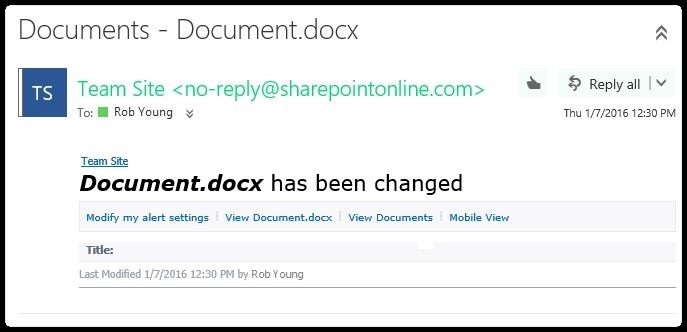
Still need help? Go to the Microsoft Community.










