Symptoms
When you try to open a Microsoft Office email attachment in Microsoft Outlook 2010, Microsoft Office 2010 reports a problem with the file, and the file does not open.
You may receive one of the following error messages:
Microsoft Excel
The file is corrupted and cannot be opened.
Microsoft Word
Word Experienced an error trying to open the file.
Microsoft PowerPoint
PowerPoint found a problem with content in filename. PowerPoint can attempt to repair the presentation.
Resolution
If you want to manually set component security settings back to the default settings, follow these steps:
-
Click Start, type dcomcnfg in the Search box, and then click dcomcnfg in the Programs list.
-
In the navigation pane, expand Component Services, expand Computers, right-click My Computer, and then click Properties.
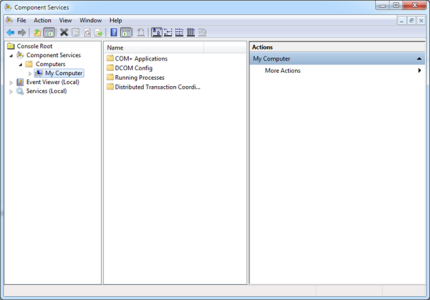
-
Open the Default Properties tab, and then set the following values:
-
Default Authentication Level: Connect
-
Default Impersonation Level: Identify

-
-
Click OK.










