Outlook does not respond when it is started. It does not appear on the desktop at all although outlook.exe can be seem running in the Task Manager...
Is that an Outlook Hide and Seek? Well, work first. Let's find a way to resolve the problem.
-
End Outlook.exe Task Process Right click on any space of the Taskbar, and select "Start Task Manager".
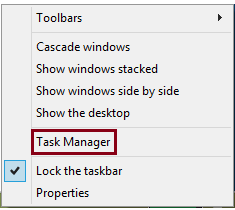
Switch to "Process" tab to see if an outlook.exe exists under the image name. If it does, check it and click "End Process" button to end the process.
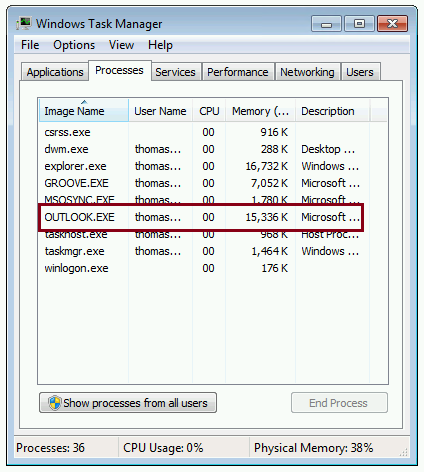
-
Open Outlook in Safe Mode Click "Win+R" at once to callout "Run" command box. (Or click "Run" on the Start Menu to callout the command box)
Type the command "outlook.exe /safe", with the quotation marks excluded. Note: A space is necessary between "Outlook.exe" and "/".
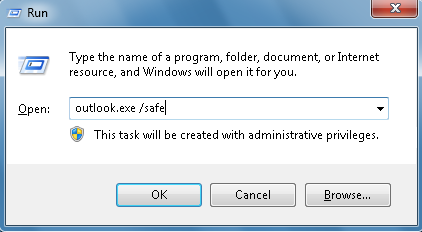
Now, when Outlook is openned, you can see two words "Safe Mode" embraced in parentheses at the top. Besides, by comparision, this Outlook does not have the "Add-in" tab.
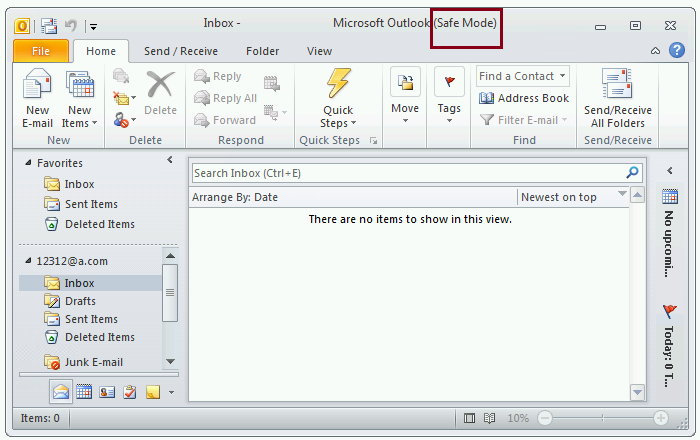
-
Disable Add-ins Switch to the "File" tab and click "Options".
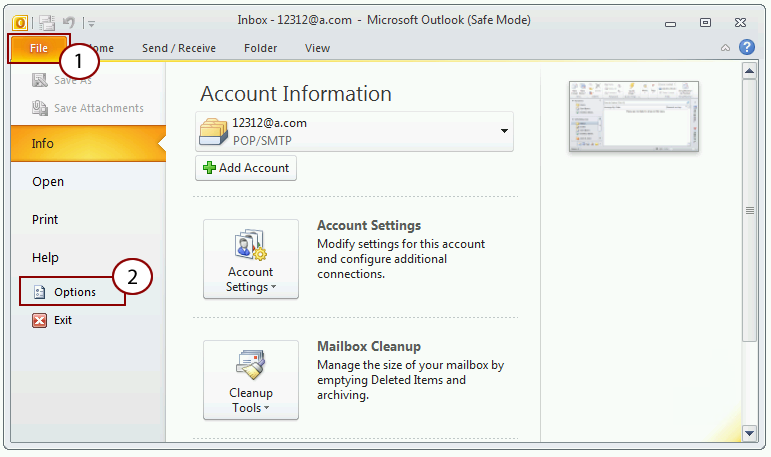
Click "Add-in" in the left of the "Options" window, and then select "COM Add-in" in the "Admin" dropdown menu at the bottom right corner. Click "Go to" button.
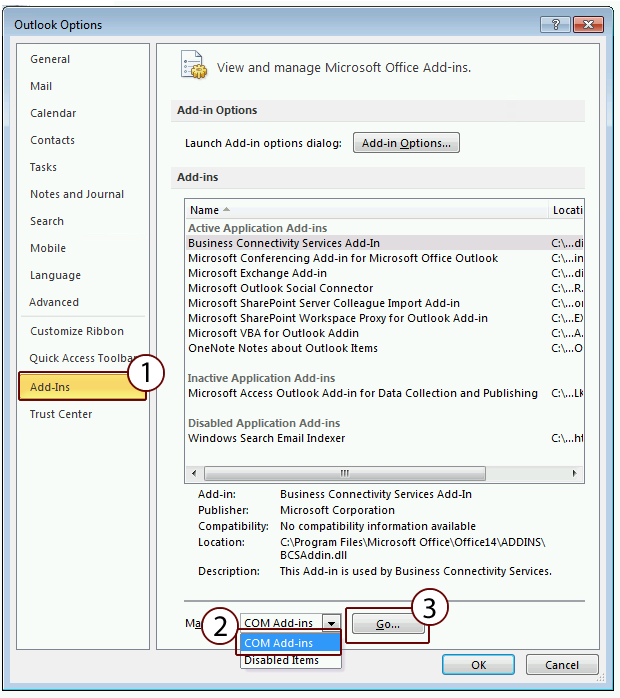
Uncheck those questionable add-ins, and click "OK" to save the change.
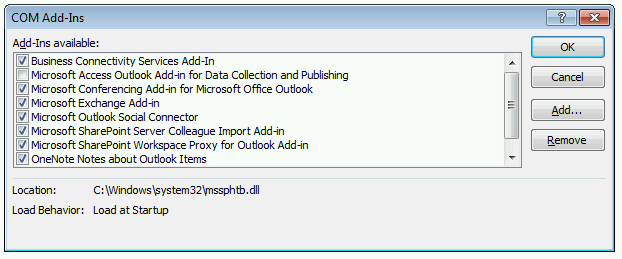
Close Outlook and open it again in Normal Mode. Does it work normally this time?
If it does not all the same, just create a new user account file. Otherwise, you are suggested to dig the Answers. Our online engineers will find the best solutions for you!
We welcome all of your comments and suggestions!

After your experience of EeeKB, if time allows, pls score this article in the feedback table at the page bottom. We will appreciate your help for our improvement. Any recommendation or good thoughts will be welcomed in "Additional Comments". (For faster solution to your problem, technical queries could be put into discussion in appropriate posts at the Microsoft Community)










