About the improvements
After you apply this security update, you will achieve the following improvements in Microsoft Skype for Business (Microsoft Lync 2013):
-
You can copy only message text and do not copy author's name or time stamp of the message. To do this, right-click the instant message, and then click Copy Message on the right-click menu. See screen shot 1:
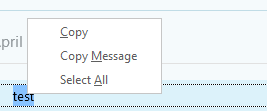
-
You can change the default behavior of the Ctrl+C keyboard shortcut on the IM tab of the Options dialog box. The default option is Copy message, name and time that can be changed to Copy message only. See screen shot 2:
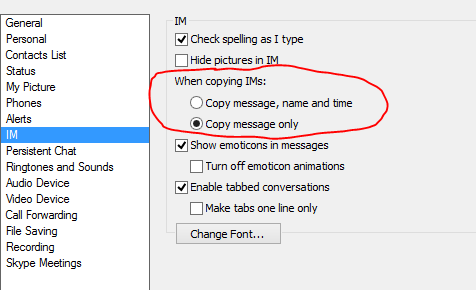
Get the security update for Skype for Business (Lync 2013)
Get the May 12, 2015, security update for Skype for Business.
Note Lync 2013 was upgraded to Skype for Business in April 2015.
More Information
Known issue
If you select a single bubble together with author's name and time stamp, the pasted content will contain author's name and time stamp even though you select Copy message only.
To work around this known issue, make sure that author's name and time stamp are not selected when you select and copy the single bubble.










