INTRODUCTION
In Windows7 you can shuffle your desktop backgrounds (wallpaper settings). This feature is known as the desktop background slide show.
To enable the desktop background slide show
Before you do this, please be aware that desktop background slide show is not available in Windows 7 Home Basic.
1. In the Start Search box, type desktop background, and then click Change desktop background.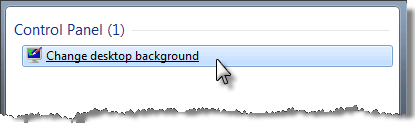
2. In the Picture location list, select the location that you want, or click Browse to locate your wallpaper folder.
3. Select the pictures that you want.
4. Select a time (from 10 seconds to 1 day) in the Change picture every list.
5. Click to select the Shuffle check box. Click Save changes, and you're done!
Note If you are using Windows 7 on a laptop, you see an additional option to pause the slide show to save power.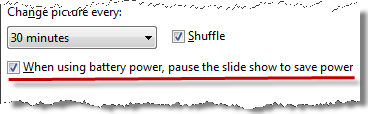
To disable the desktop background slide show
It is very easy to disable the slide show on your desktop: just select no more than one picture.
Additionally, you can disable the desktop background slide show by changing your power plan settings:
1. In the Start Search box, type edit power plan, and then click Edit power plan.
2. Click Change advanced power settings. In the Power Options dialog box, select Paused under Slide show.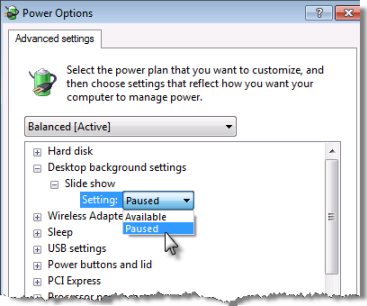
Tip: If the desktop background slide show does not work, check this power plan option to see whether it is set correctly. You should set it to Available if you want the slide show.
Notice that the desktop background slide show is not available in Windows 7 Home Basic and in Windows 7 Starter.










